Note:
For an overview of all Natural add-on products and the new
product versions available, see Overview of New Natural Add-On Product
Versions.
The installation procedure for Natural CICS Interface has been revised. Furthermore, the names of the following delivered modules has been changed:
| Old name | New name |
|---|---|
| NCINUCM | NCINUC |
| NCIXCALM | NCIXCALL |
| NCIZNEPM | NCIZNEP |
| NCIXFATM | NCIXFATU |
| NCISFEDM | NCISFED |
See the updated instructions in Installing Natural CICS Interface on z/OS in the Installation documentation.
The NTCICSP
macro has been enhanced to improve verification checks and dispose
of obsolete parameters.
Furthermore, the STORVIO parameter reaction values
32768 through 65535 have been replaced by the literal values S0C3
and NOMSG to allow that either an S0C3 abend is raised or no
message is issued.
As a result, the documentation of CICSP - Environment Parameters for Natural CICS Interface in the Parameter Reference documentation has been revised.
The new Application Programming Interface NCIGSIFN
retrieves the contents of the CICS terminal control table user area (TCTUA) and
the CICS Execute Interface Block (EIB) for the current Natural session. The
example program NCIGSIFP shows the use of
NCIGSIFN.
This section describes the new features provided with Natural Development Server Version 9.2.1.
Note:
The sections indicated for more information are contained in
the Natural Development Server documentation in the
Documentation section of Software AG's Empower web site at
https://empower.softwareag.com/, unless
otherwise noted.
The following two new session parameters have been added to the Natural Development Server for z/OS (Batch).
- SECURITY_CACHING
enables a client directory that stores user information for subsequent actions
- SECURITY_TIMEOUT
manages the life time of clients
These parameters are available via two additional buttons in the HTML Monitor Client that list or cancel clients and their respective sessions.
The documentation of a Predict Program object, with the object's implementation pointer completely filled (i.e. Natural member name, library name, user system file number, and user system file database id), is deleted when the Natural member is deleted in an NDV environment.
By default, the switch "Delete documentation with
deletion of Natural member" is initialized with
"Y", i.e. deleting the existing documentation.
If you wish to keep the documentation set this new switch to
"N".
Start a Predict session and go into the defaults settings, Protection.
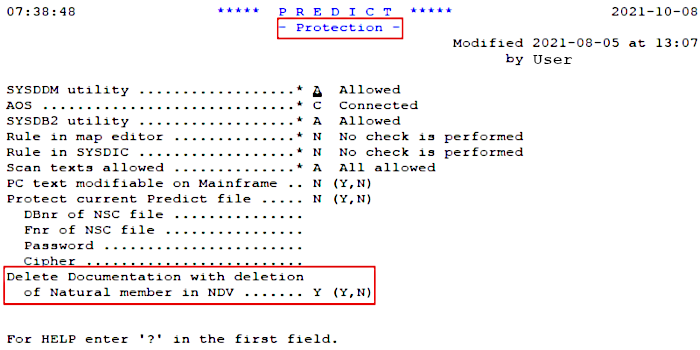
This section describes the new features provided with Natural for Db2 Version 9.2.1.
The maximum value of the DB2SIZE parameter has
been enhanced to 32767K from 64K.
The version parameter NDBGENI can now be set to
DB2V13 for DB2 Version 13 when you are generating the
NDBIOMO module for SQL access in dynamic mode.
The SQL syntax parsing by Natural for Db2 Version 9.2.1 has been enhanced to include items introduced by Db2 for z/OS Version 12 function levels 501, 504, 505, 506, and 507.
Some of these enhancements include several scalar and aggregate functions and special registers. Some of these functions require the Db2 Analytics accelerator. For more information regarding the Db2 Analytics accelerator, refer to the Db2 documentation of IBM.
The SQL syntax parsing by Natural for Db2 Version 9.2.1 has been enhanced to include items introduced by Db2 for z/OS Version 13.
Some of these enhancements include the AI functions AI_ANALOGY, AI_SEMANTIC_CLUSTER, and AI_SIMILARITY.
Natural for Db2 for zIIP is a new Natural Add-On product that allows you to offload workload to an IBM System z Integrated Information Processor (zIIP) when calling Db2 from Natural via the Natural Db2 Interface (Natural for Db2). For further information, please see Natural for Db2 for zIIP.
For information on changes, enhancements and new features available with NaturalONE, see the Release Notes in the NaturalONE documentation in the Documentation section of Software AG's Empower web site at https://empower.softwareag.com/.
This section describes the new features provided with Natural Optimizer Compiler Version 9.2.1.
From Natural Version 9.2.1 onwards, the Compiler is available on z/OS platforms only.
The new version comes with maintenance updates and program fixes. Furthermore, some Natural statements are optimized and some sections in the generated machine code were reworked to run faster. These include optimizations for:
faster execution of EXAMINE (FULL) <fld> FOR 'A'
REPLACE 'B' if the EXAMINE field is of type Alpha in the
length range (1:256) and the Search/Replace fields are of type
(A1).
the EXAMINE .. TRANSLATE INTO (UPPER/LOWER) CASE
statement.
addressing code for parameters. This affects all optimized statements where parameters are involved.
faster execution of operations where Unicode fields are used.
COMPRESS which now works with all formats, such
as Natural types (A, N, B) and (I ,P, F, D, T, L).
some operations where Target fields with a size higher than 16MB are used.
With Natural Review 9.2.1 the Natural Review Repository File layout has been changed. If you want to reuse an existing Natural Review Repository File, an additional migration step needs to be performed.
For more information, see the chapter Installing Natural Review.
A new field has been added in the database. This field contains the name of the library from where a program has actually been loaded from.
For details see the section Accessing the Summary of Fields Window in Natural Review > Using Response Time Reports > Accessing Natural Monitor Tables > Accessing the Detailed Records Table.
With Natural Version 9.2.1, an enhanced Natural RPC Version 9.2.1 is delivered which introduces the following changes and enhancements:
Support for Password Phrases for Natural RPC Server with Impersonation
No APF Authorization Required for Natural RPC Server with Impersonation
Password phrases (passwords which are longer than 8 characters) have been supported in previous versions with Natural Security only. Starting with Natural version 9.2.1 the Natural RPC server supports also password phrases for Natural RPC server with impersonation.
Starting with Natural version 9.2.1 the impersonation is done via Natural Authorized Services Manager (NATASMvv). Therefore, in order to run a Natural RPC server, AFP authorization is no longer required.
The following Natural RPC-specific APIs are new in the SYSEXT system library or have changed:
| API | Purpose |
|---|---|
|
|
Provide access to message ID and correlation ID in Natural RPC clients. See Maintain Message ID and Correlation ID of EntireX in Operating a Natural RPC Environment. |
The following enhancements are provided with Natural Security Version 9.2.1:
The first step after the installation is the change of the password for the administrator user ID “DBA”. To improve password security, the new password for the user “DBA” can no longer be freely chosen. As of this version, it must comply with the following rules:
Its length must be 8 characters.
It must contain at least one upper-case letter.
It must contain at least one number.
It must contain at least one special character.
It must not contain the character sequence DBA.
Every character may appear only once within the password.
For details, see Natural Security > First Steps After the Installation.
The menu for the processing of maintenance log records provides several new options:
Time from/to – This option allows you to list only log records written within a specific period of time.
Function – This option allows you list only log records written for a specific maintenance function (for example, Modify, Delete, Rename).
Ascending/Descending – This option allows you to list log records in either ascending or descending chronological order.
Display modification – This option allows you to display intensified the actual modifications in the security profiles.
For details, see Natural Security > Administrator Services > Maintenance Log Records.
The option to log on with the user name as user ID has already been available in conjunction with user authentication via an LDAP server. Now, this option is also supported in conjunction with Natural RPC service requests which use LDAP.
For details, see Natural Security > Administrator Services > Authentication Options (LDAP).
The return codes returned by several application programming interfaces (in the field PRC) refer to Natural error numbers. In several cases, the same return code / error number was used for different error situations, and the texts of the corresponding error messages were not always specific enough to identify the cause of the error.
This has been rectified: Different new return codes / error numbers have been introduced for different error situations. In addition, the corresponding message texts have been enhanced to provide more specific information on the errors in question.
For details, see Natural Security > Application Programming Interfaces .
The new application programming interface NSCXLI allows you to display a single maintenance log record.
For details, see Natural Security > Application Programming Interfaces .
The return codes returned by several application programming interfaces (in the field PRC) refer to Natural error numbers. In several cases, the same return code / error number was used for different error situations, and the texts of the corresponding error messages were not always specific enough to identify the cause of the error.
This has been rectified: Different new return codes / error numbers have been introduced for different error situations. In addition, the corresponding message texts have been enhanced to provide more specific information on the errors in question.
For details, see Natural Security > Application Programming Interfaces.
The new application programming interface NSCXLI allows you to display a single maintenance log record.
For details, see Natural Security > Application Programming Interfaces.
The enhancement provided with Natural for VSAM Version 9.2.1 is described in the following section:
Natural for VSAM supports extended-format data sets for all types of VSAM data set organization. Please refer to the Natural for VSAM documentation Environment-Specific Considerations for further information.
Extended-format datasets are marked in the DDM - see Natural File Access. When you access an extended ESDS VSAM file, the *ISN format/length is generated as P19 to support the 8 bytes RBA.
MF=value specifies the
multi-fetch factor for VSAM I/O through Natural statements.
| Value | Explanation |
|---|---|
1-28000 |
Multi-fetch factor used during Natural I/O statements. |
0 |
This is the default value. |
Notes:
28000.