This section provides instructions for displaying a list of DDMs either
in the Library Workspace or Application Workspace of Natural Studio or by using
the Natural system command LIST.
The section below describes how to display a list of DDMs in the Library Workspace or Application Workspace.
 To list all DDMs in a workspace
To list all DDMs in a workspace
In the Logical View, from the node User Libraries or System Libraries, expand the DDMs subnode or node.
A list of all DDMs available is displayed as shown in the example of the library TEST below:
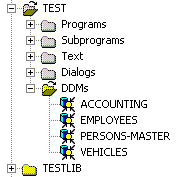
The Natural system command LIST is used to
list all DDMs available in the current Natural library, the steplibs and the
FNAT and FUSER system files.
 To list all DDMs with
To list all DDMs with LIST
In the command line of Natural Studio, enter the following:
LIST VIEW *
A window appears with a selection list of all DDMs available in the current Natural library, the steplibs and the FNAT and FUSER system files.
For information on all options available with
LIST, see the
relevant section in the System Commands documentation.