The Application Wizard is a tool which can be used as a simple alternative to the application workspace. You can use it to create, copy, rename and delete applications, to modify the description of an application, and to link/unlink Natural objects to/from an application.
 To start the Application Wizard
To start the Application Wizard
From the menu, choose .
Note:
This command is only available when the Application Wizard
has been activated in the Plug-in Manager. See
Plug-in
Manager in the documentation Using Natural
Studio for further information.
When an application server has not yet been connected, a dialog box appears first in which you have to specify the required connection information. See Connecting to an Application Server for detailed information on this dialog box.
When an application server has been connected, the Application Wizard is started.
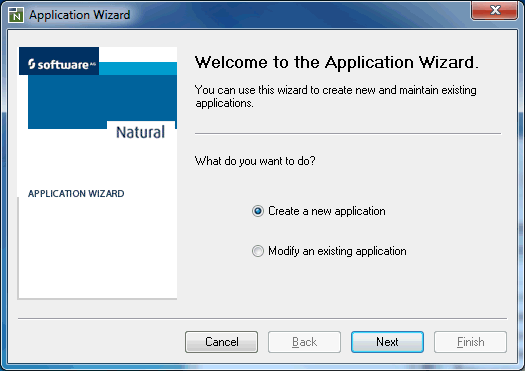
Select the required option button, choose the button and follow the instructions on the following pages of the Application Wizard.