This section covers the following topics:
The demonstration application shows the use and programming of the Natural Web Interface. The functionality includes simple file maintenance with various selection functions as shown in the graphic below.
The demonstration is platform independent and is based on the Adabas files EMPLOYEES and VEHICLES.
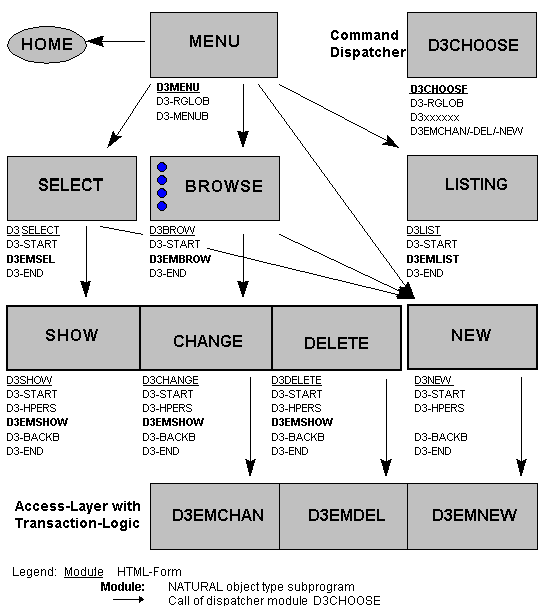
The HTML-GUI has some restrictions for application design:
a unique layout is not possible for different browsers.
the HTML-GUI elements have restricted functionality. For example, no input in selection box, only predefined fonts or buttons for submit (no default button).
So in the demonstration application we use:
forms with submit buttons.
global data exchange with hidden fields on the forms.
usage of the form send back method GET (URL plus visible parameters for bookmarks).
no usage of VB / JAVA Scripts for implementation of processing rules.
a command dispatcher module (D3CHOOSE) for navigation.
standard pictures for group/male/female persons because of copyright reasons.
The demonstration contains one module (see also the installation of the Natural Web Server Extension):
This library contains the following modules:
| T3 | HTML text for online documentation |
| E3 | Examples for online documentation |
| D3 | Demonstration application modules |
The start module for the demonstration is D3MENU.
To start the demonstration application (depending on your installation of the Natural Web Server Extension), call the subprogram D3MENU in library SYSWEB3.
Example of the URL to call the demonstration application:
http://yourserver/yourcgi/sysweb3/d3menu
You can start the online documentation from the Natural Web Interface.
The start module for the demonstration is D3MENU.
To start the online manual, call the subprogram D3MENU in library SYSWEB3.
Example of the URL to call the demonstration application:
http://yourserver/yourcgi/sysweb3/d3menu
The following software must be installed:
Natural Web Server Extensions, a part of Natural Web Interface.
Adabas with the file EMPLOYEES.
Perform a CATALL for the programs D3* in the library SYSWEB3 to activate the demonstration application.
To view the pictures of the example delivered with the Natural Web Server Extension, copy all pictures to a directory /pictures of your HTTP server or set the environment variable PICTURES for the Natural Web Server Extension to the specific directory.