This section covers the following topics:
With Natural SQL Gateway, a Natural user residing on z/OS can access data in an SQL database residing either on a UNIX or a Windows system.
In general, there is no difference between using Natural with an SQL database and using it with Adabas, VSAM or DL/I. Natural SQL Gateway allows Natural programs to access SQL data, using the same Natural DML statements that are available for Adabas, VSAM, and DL/I.
Therefore, programs written for SQL tables can also be used to access Adabas, VSAM, or DL/I databases. Moreover, some additional Natural SQL statements are available. The are listed on the overview page of the Statements documentation and further explained in Using Natural SQL Statements in the Statements documentation.
Natural SQL Gateway is comprised of the following parts:
The ConnecX client part resides on the z/OS platform and communicates with the JDBC Server from a batch or TSO address space .
The Natural SQL Gateway client part resides on the z/OS platform linked to Natural in a TP environment.
The client part of Natural SQL Gateway is currently supported for CICS and Com-plete.
The Natural SQL Gateway server runs the Natural SQL Gateway Client in a batch address space.
The ConnecX SQL Engine JDBC server resides either on a Windows or a Unix platform which accesses the SQL database system residing elsewhere.
The ConnecX SQL Engine JDBC server utilises a data dictionary (CDD) in order to access the SQL database. The CDD describes the structures of tables and databases being accessed. The CDD provides a Windows based administration tool for easy maintenance of the metadata contained in the CDD. In addition, a Windows based query tool named InfoNaut is offered. InfoNaut allows developing SQL syntax, saving queries and query results in different formats.
For further information, see the ConnecX SQL Engine documentation.
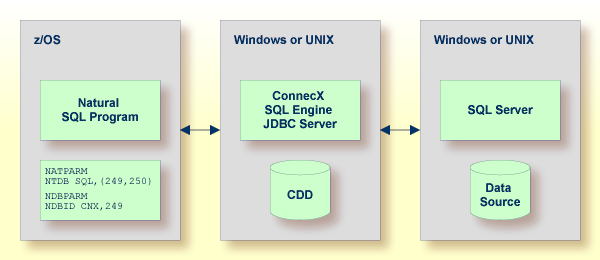
The z/OS section in the figure above differs depending on whether the SQL program runs in Batch/TSO or within a TP environment.
The following figure shows the constellation under batch/TSO.
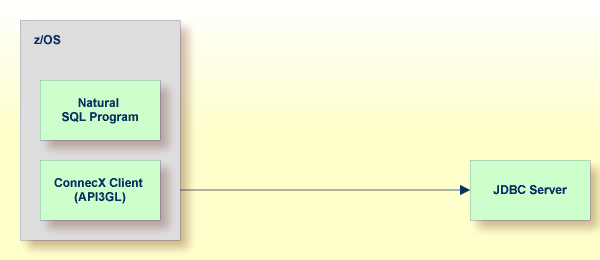
The ConnecX Client (namely API3GL) is directly linked
to the Natural SQL program.
The following figure shows the constellation if the SQL program runs within a TP environment.
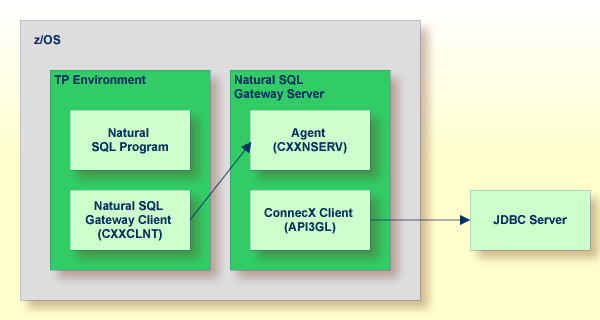
Since the ConnecX Client is not capable to run in a TP environment, it is moved into the Natural SQL Gateway server process, which runs in a batch environment. The Natural SQL Gateway Client and the Natural SQL Gateway server are responsible for transmitting the SQL requests from the Natural program to the JDBC server and the results backward.