This section provides instructions for invoking and terminating the SYSMAIN utility online.
For instructions on invoking and executing SYSMAIN online or in batch mode with a subprogram, see Using SYSMAIN with Subprogram.
![]() To invoke the SYSMAIN utility
To invoke the SYSMAIN utility
Enter the following system command:
SYSMAIN
An Object Maintenance dialog box similar to the example below appears with the SYSMAIN utility menu:
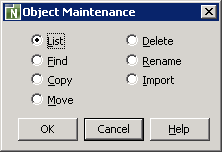
Select the radio button that corresponds to the required function by choosing any of the following methods:
Click a radio button.
Or:
Use DOWN ARROW or UP ARROW to navigate to a
radio button.
Or:
Press one of the following shortcut keys:
SHIFT+L for List
SHIFT+F for Find
SHIFT+C for Copy
SHIFT+M for Move
SHIFT+D for Delete
SHIFT+R for Rename
SHIFT+I for Import
Choose OK.
(Cancel exits the SYSMAIN utility.)
An Object Maintenance dialog box appears for the selected function as shown in the following example of Copy:
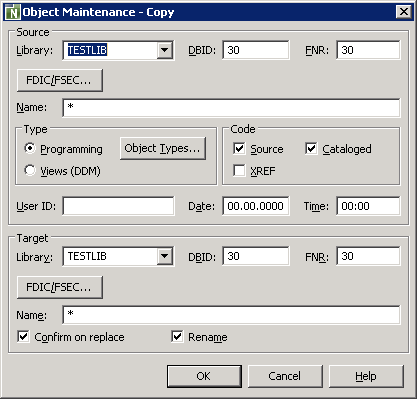
![]() To terminate the SYSMAIN utility
To terminate the SYSMAIN utility
Choose Cancel.
Or:
Choose the standard Windows close button.