The DDM editor is used to edit the source of a DDM.
This section describes how to invoke and terminate the DDM editor for an existing DDM source.
![]() To invoke the DDM editor for an existing DDM
To invoke the DDM editor for an existing DDM
In the Logical View, expand a DDMs node or subnode, and select and open the required DDM.
Or:
Enter the following system command:
EDIT VIEW object-name
where object-name denotes the name of the DDM to be edited.
For information on all options available with
EDIT,
see the relevant section in the System Commands
documentation.
A DDM editor window similar to the example below appears:
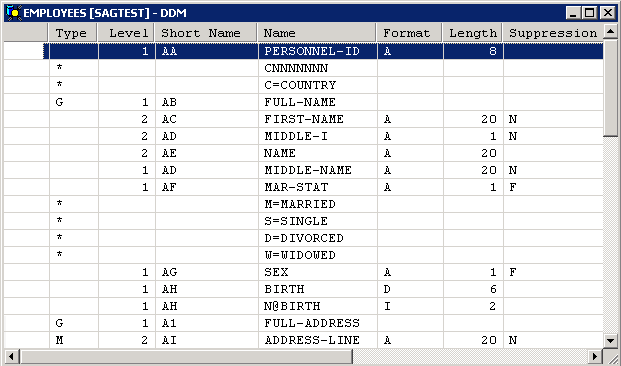
![]() To terminate the DDM editor
To terminate the DDM editor
After editing, saving and cataloging the DDM source (see Using the DDM Editor Window and Saving and Cataloging a DDM), choose the standard Windows close function.