The SYSMAIN utility is used to perform object maintenance functions, such as copy, move and delete, within a local Windows environment or within a remote environment located on a Windows, a mainframe, a UNIX or an OpenVMS platform.
The following diagram is a basic illustration of the SYSMAIN functionality:
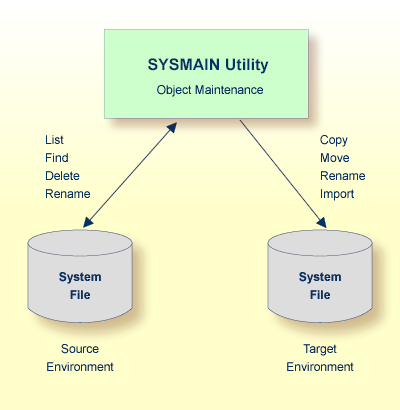
Objects that can be maintained with the SYSMAIN utility comprise programs, subprograms, maps and data definition modules (DDMs).
In most cases, SYSMAIN utility functions can be accomplished by using drag-and-drop or copy/cut-and-paste functionality or menu functions provided within the library workspace of the Natural Studio (see also Managing Natural Objects and Using Natural Libraries in the Using Natural Studio documentation).
However, there are SYSMAIN utility functions that cannot be covered by library workspace features such as using different system files for object processing, specifying the transfer of cross-reference (XRef) data and performing object maintenance functions online or in batch mode by using a subprogram.