This document covers the following topics:
This section refers to the association of arbitrary user-defined information ("client data") with a (dialog or) dialog element. There are various complementary ways of achieving this, which will be discussed in detail in the following sections. The attributes and actions relating to the manipulation of client data in Natural are (in the order they are discussed in this document):
CLIENT-DATA
attribute
CLIENT-HANDLE
attribute
CLIENT-KEY
attribute
CLIENT-VALUE
attribute
SET-CLIENT-VALUE
action
GET-CLIENT-VALUE
action
ENUM-CLIENT-KEYS
action
For a number of dialog element types, the
CLIENT-DATA
attribute may be used to associate a single arbitrary 4-byte integer value with
the dialog element. This may be useful for linking data to a specific dialog
element. A list box item, for example, can receive and pass on the ISN of a
database record. The CLIENT-DATA
attribute value may be changed at any time.
In Natural code, this might look like this:
DEFINE DATA
LOCAL
1 #LBITEM-1 HANDLE OF LISTBOXITEM
1 #ISN (I4)
...
END-DEFINE
...
READ...
#LBITEM-1.CLIENT-DATA:= #ISN
END-READ
...
Anmerkung:
The CLIENT-DATA
attribute of a dialog is reserved for its dialog ID, and should not be used for
the storage of user-defined client data.
Similarly, for all dialog element types, the
CLIENT-HANDLE
attribute may be used to associate a single arbitrary GUI object handle with
the dialog element. For example, in the section
Working with Dialog Bar
Controls, sample generic code is provided for building up
a context menu containg entries for each tool bar control and dialog bar
control in use by the dialog, allowing the user to individually show and hide
them. In this example, the CLIENT-HANDLE
attribute of each such menu item is set to the handle of the respective tool or
dialog bar, allowing it to be both simply and directly retrieved when the menu
item is clicked.
Anmerkung:
The term "keyed" refers to the ability to store multiple
items of information for a given dialog element, each item being stored under a
unique retrieval key.
Client data may also be set and retrieved as an alphanumeric string of
up to 253 characters by using the CLIENT-KEY
and CLIENT-VALUE
attributes in combination.
![]() To update a dialog element with a particular string
To update a dialog element with a particular string
You first assign a value to the dialog element's
CLIENT-KEY
attribute, if this attribute does not already contained the desired value. This
determines the key under which the string is to be stored for a dialog
element.
You then assign an alphanumeric string to the
CLIENT-VALUE
attribute of the dialog element.
This enables you to store a number of key/value pairs for one dialog element.
Example:
#LB-1.CLIENT-KEY:= 'ANYKEY' #LB-1.CLIENT-VALUE:= 'ANYSTRING' /* The string to be stored
Anmerkung:
In this and all following examples, the handle variable
#LB-1 is used, which (by convention) normally refers to a list
box. However, with the exception of the
CLIENT-DATA
attribute, client data can be associated with GUI objects of any type, even
those without a user interface, such as timers or signals.
![]() To query a dialog element for a particular string
To query a dialog element for a particular string
You first assign a CLIENT-KEY
value to the dialog element, if this attribute does not already contained the
desired value.
Then you query the CLIENT-VALUE
attribute for the dialog element to retrieve the corresponding value.
If you query the CLIENT-VALUE
of a CLIENT-KEY
and there is no such key among the key/value pairs of the dialog element, an
empty string (" ") is returned.
Example:
#LB-1.CLIENT-KEY:= 'ANYKEY' IF #LB-1.CLIENT-VALUE EQ 'ANYSTRING' THEN ... END-IF
If non-alphanumeric data is to be stored and retrieved, getting the data back into the original format may be a little more complicated, as shown below.
Example:
DEFINE DATA LOCAL 01 #DATE (D) ... END-DEFINE #LB-1.CLIENT-KEY := 'ANYKEY' /* Store the current date #LB-1.CLIENT-VALUE := *DATX /* Retrieve it as a date (D) field STACK TOP DATA #LB-1.CLIENT-VALUE INPUT #DATE
The STACK
statement retrieves the client value in alphanumeric form and places it one the
Natural stack, from which the INPUT statement unstacks it into
the specified variable, #DATE, implicitly converting the data from
alphanumeric to date form. Alternatively, it would be possible to retrieve the
client value into an alphanumeric variable, followed by explicitly converting
it to the date field via a MOVE
EDITED statement. However, the above approach has the
advantage that it is not dependent on the date format (DTFORM), as well as
not requiring the above-mentioned alphanumeric variable.
For some data types, such as dates and times, the default alphanumeric
representation of the type (as used by the
CLIENT-VALUE
attribute) does not contain all the information contained in the original data
type. For example, the default alphanumeric represention for time (T) values
only contains the hours, minutes and seconds, and does not contain either the
date component or tenths of a second. Similarly, the default alphanumeric
represention for date (D) values does not contain century information. Thus, in
order for the correct century to be assumed in the above example, it may be
necessary to set the "Sliding Window" (YSLW) parameter
correctly before running the program.
If a dynamic alpha variable is used to directly receive the
CLIENT-VALUE
attribute value, the resulting value will have a length of 253 characters,
being padded with blanks if necessary. This is due to the use of an attribute
buffer of format A253 internally, and will be discussed later. The same effect
is obtained when assigning an explicitly-defined A253 field to a dynamic
variable. In either case, to prevent these trailing blanks from being stored in
the dynamic variable, a COMPRESS statement should be
used instead of a simple MOVE or assignment, as shown
below.
DEFINE DATA LOCAL 01 #DYN (A) DYNAMIC ... END-DEFINE #DYN := 'ANYSTRING' /* Set the client data #LB-1.CLIENT-KEY := 'ANYKEY' #LB-1.CLIENT-VALUE := #DYN /* Retrieve value as 253-character string: #DYN := #LB-1.CLIENT-VALUE /* Retrieve value without trailing blanks: COMPRESS #LB-1.CLIENT-VALUE INTO #DYN
Regardless of which of these approaches are used, any trailing blanks in
dynamic alphanumeric variables are effectively lost if stored and retrieved via
the CLIENT-VALUE
attribute.
![]() To delete a particular string for a dialog element
To delete a particular string for a dialog element
You first assign a CLIENT-KEY value to
the dialog element, if this attribute does not already contained the desired
value.
Then you RESET (or explicitly assign an
all-blank value to) the CLIENT-VALUE
attribute for the dialog element to delete the corresponding value.
Example:
#LB-1.CLIENT-KEY:= 'ANYKEY' RESET #LB-1.CLIENT-VALUE
As an alternative to setting client data in alphanumeric string form
using the CLIENT-KEY
and CLIENT-VALUE
attributes in combination, the
SET-CLIENT-VALUE
and GET-CLIENT-VALUE
actions may be used to store and retrieve client data directly in the supplied
format, with no conversion. The value may, however, be stored in compressed
form. In particular, trailing blanks in non-dynamic alphanumeric data are not
stored, in order to save space. For example, if you supply an A253 field
containing the value "FRED" followed by 249 filler
blanks, only the A4 value "FRED" will be stored as
client data internally. This latter optimization also applies to client data
stored via the CLIENT-VALUE
attribute.
The two techniques may be intermixed (i.e., one technique used to set the data and the other technique used to retrieve it). However, the use of the actions provides a number of advantages over the use of the attributes, as will become clear in the following sections.
![]() To update client data for a dialog element using the action-based
technique
To update client data for a dialog element using the action-based
technique
Call the SET-CLIENT-VALUE
action, passing the handle of the dialog element, the (client) key under which
the value is to be stored, and the value itself. Alternatively, the key
parameter can be omitted, in which case the current value of the dialog
element's CLIENT-KEY
attribute is implicitly used as the key.
Example:
#LB-1.CLIENT-KEY := 'ANYKEY' /* The following three statements are equivalent ways of setting the same /* information: /* (1) attribute-based approach: #LB-1.CLIENT-VALUE := 'ANYVALUE' /* (2) action-based approach, with explicitly-specified key PROCESS GUI ACTION SET-CLIENT-VALUE WITH #LB-1 'ANYVALUE' 'ANYKEY' GIVING *ERROR /* (3) action-based approach without key; CLIENT-KEY attribute implicitly used PROCESS GUI ACTION SET-CLIENT-VALUE WITH #LB-1 'ANYVALUE' GIVING *ERROR
A significant advantage of storing client data via the
SET-CLIENT-VALUE
action is that there is no intermediate conversion to alphanumeric (A253)
format involved, as is the case if the
CLIENT-VALUE
attribute is used. This is shown in the following diagram, where format X is
used to imply any particular data type, and format
An represents an alphanumeric value stripped of any
trailing blanks:
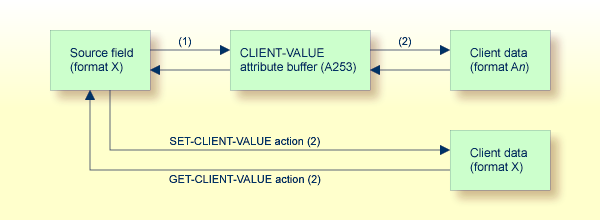
Here we see that the storage and retrieval of client data via the
CLIENT-VALUE
attribute is a two-step process (as is indeed the case for all attributes in
Natural) depicted by the arrows "(1)" and
"(2)" above, involving an attribute buffer
corresponding to the defined format for the attribute - in this case A253. In
contrast, the use of the SET-CLIENT-VALUE
and GET-CLIENT-VALUE
actions is a single step process that is effectively equivalent to performing
step "(2)" alone, by-passing the conversion between
the attribute buffer and the source or target field. This offers the following
advantages (aside from being somewhat faster):
Alphanumeric data longer than 253 characters may be stored without truncation, due to not having to pass through the attribute buffer.
Handle values may be stored. These are incompatible with the use of an alphanumeric attribute buffer, because conversions between handles and alphanumeric fields are not allowed.
If the data is being sourced from a dynamic alphanumeric variable, any trailing blanks are preserved. If the attribute buffer is used, trailing blanks become indistinguishable from (and are assumed to be) buffer filler characters and are thus stripped from the value when it is stored.
Because the data is stored without conversion to and from alphanumeric format, non-alphanumeric data may be stored without any loss of information. For example, date information and tenths of a second are not lost when time values are stored, and century information is not lost when dates are stored.
In addition, there are other advantages to using the action-based approach for client data storage:
Alphanumeric values consisting entirely of blanks may be stored. This
is not possible via the CLIENT-VALUE
attribute, as this would imply a delete operation.
Error codes (e.g., in the case where an invalid control handle is
passed) are returned in the GIVING field (if specified), without
standard error handling necessarily being invoked (although this can be
achieved, if desired, by the use of GIVING *ERROR).
![]() To query client data for a dialog element using the action-based
technique
To query client data for a dialog element using the action-based
technique
Call the GET-CLIENT-VALUE
action, passing the handle of the dialog element, the (client) key for which
the value is to be retrieved, and a field to receive the value itself.
Alternatively, the key parameter can be omitted, in which case the current
value of the dialog element's CLIENT-KEY
attribute is implicitly used as the key.
Example:
DEFINE DATA LOCAL 01 #VALUE (A253) ... END-DEFINE PROCESS GUI ACTION GET-CLIENT-VALUE WITH #LB-1 #VALUE 'ANYKEY' GIVING *ERROR IF #VALUE <> ' ' /* Value found ... ELSE /* Value not found ... END-IF
Note that the format of the field specified to receive the value must be
MOVE-compatible with the
format of the stored value.
If the specified key is not found for the specified dialog element, the
value field is RESET.
For example, an alphanumeric receiving field is filled with blanks, and a
numeric receiving field is set to zero.
However, if such values can be explicitly stored for this key by the program, the value alone cannot be used to determine whether the requested client data was found.
![]() To query client data if resetted values are being explicitly
stored
To query client data if resetted values are being explicitly
stored
Call the GET-CLIENT-VALUE
action, also passing (in addition to the standard parameters mentioned above) a
field of type L to receive the found/not found status.
Example:
DEFINE DATA LOCAL 01 #VALUE (A253) 01 #FOUND (L) ... END-DEFINE * PROCESS GUI ACTION GET-CLIENT-VALUE WITH #LB-1 #VALUE 'ANYKEY' #FOUND GIVING *ERROR * IF #FOUND ... END-IF
The main advantage of reading client data via the
GET-CLIENT-VALUE
action is again the avoidance of going via an attribute buffer (see earlier
diagram), implying that no intermediate conversion to or from alphanumeric
(A253) format involved, as is the case if the
CLIENT-VALUE
attribute is used. Instead, the stored data is converted directly to the format
of the receiving field for the value. This offers the following advantages:
Alphanumeric data longer than 253 characters may be retrieved, without
being truncated to the length of the (not used)
CLIENT-VALUE
attribute buffer.
Handle values may be retrieved, which are not
MOVE-compatible with the
alphanumeric format of the CLIENT-VALUE
attribute buffer.
If the data is being read into a dynamic alphanumeric variable, any
trailing blanks in stored alphanumeric data are preserved. If the
CLIENT-VALUE
attribute is used, the dynamic variable would receive the buffer's filler
characters and be unable to distinguish them from any trailing blanks in the
original data.
In addition, Stored alphanumeric values consisting entirely of blanks
may be recognized. This is not possible via the
CLIENT-VALUE
attribute, as there is no way to distinguish them from the implicit "not
found" value.
![]() To delete client data for a dialog element using the action-based
technique
To delete client data for a dialog element using the action-based
technique
Call the SET-CLIENT-VALUE
action, passing the handle of the dialog element and the (client) key for which
the value is to be deleted, but omitting the value itself. Alternatively, the
key parameter can be omitted, in which case the current value of the dialog
element's CLIENT-KEY
attribute is implicitly used as the key.
Example:
/* No value supplied => delete any existing value for specified key PROCESS GUI ACTION SET-CLIENT-VALUE WITH #LB-1 1X 'ANYKEY' GIVING *ERROR /* Alternatively, a mixed attribute/action approach can be used: #LB-1.CLIENT-KEY := 'ANYKEY' PROCESS GUI ACTION SET-CLIENT-VALUE WITH #LB-1 GIVING *ERROR
The above sections have dealt with the creation, updating, querying and deletion of client key and client value data. In most cases this is enough. However, in some situations, the keys that are being used by a dialog element are either not known to the code that reads them, or it is necessary to be able to verify that the expected keys are present for debugging or testing purposes. The iterative process of retrieving the keys currently being used by a particular dialog element is known as key enumeration.
![]() To enumerate the client keys for a dialog element
To enumerate the client keys for a dialog element
Call the ENUM-CLIENT-KEYS
action, passing the handle of the dialog element for which the client keys
should be enumerated, but omitting the key parameter. This has the effect of
resetting the dialog element's enumeration cursor (i.e., position) back to the
beginning of its internal key list. Since the enumeration cursor is initially
reset when a dialog element is created, this step is strictly not required for
the first key enumeration for a particular dialog element. However, it is good
practice to explicitly reset the cursor in this manner, in order to make the
enumeration context-insensitive.
Call the ENUM-CLIENT-KEYS
action again, passing the handle of the dialog element and the key parameter,
into which the first key (if any) will be returned.
If the key field was internally RESET to blanks by the above
call, this indicates that no (more) keys remain, and the program should
terminate the enumeration process.
Otherwise, go back to step 2 in order to retrieve the next key (if any).
Example:
/* Enumerate and output all client keys in use by control #LB-1: /* (1) Reset enumeration cursor: PROCESS GUI ACTION ENUM-CLIENT-KEYS WITH #LB-1 GIVING *ERROR /* (2) Enumerate and delete the keys one-by-one: REPEAT PROCESS GUI ACTION ENUM-CLIENT-KEYS WITH #LB-1 #LB-1.CLIENT-KEY GIVING *ERROR IF #LB-1.CLIENT-KEY <> ' ' RESET #LB-1.CLIENT-VALUE /* delete the key END-IF WHILE #LB-1.CLIENT-KEY <> ' ' END-REPEAT
This example illustrates that the
ENUM-CLIENT-KEYS
action is tolerant of keys being deleted during the enumeration process. If (as
shown here) the last enumerated (i.e., "current") key is deleted,
Natural automatically moves the internal enumeration cursor to its predecessor
in th enumeration sequence, or resets it if there no predecessor. In either
case, the next key returned by
ENUM-CLIENT-KEYS
is the one that would have been returned had the previous key not been
deleted.
Anmerkung:
The sequence in which the keys are enumerated is
implementation-dependent and is not guaranteed to remain the same in future
Natural versions. Therefore, do not code your programs such that they are
dependent on any particular enumeration sequence.