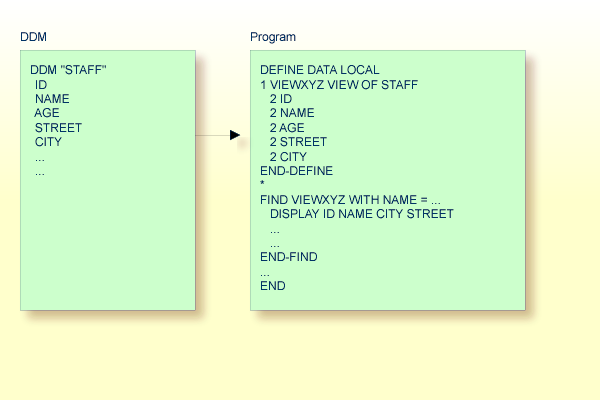This document describes the two programming modes offered by Natural. The following topics are covered:
Natural offers two ways of programming:
Note:
Generally, it is recommended to use structured mode exclusively,
because it provides for more clearly structured applications.
Reporting mode is only useful for the creation of adhoc reports and small programs which do not involve complex data and/or programming constructs. (If you decide to write a program in reporting mode, be aware that small programs may easily become larger and more complex.)
Please note that certain Natural statements are available only in reporting mode, whereas others have a specific structure when used in reporting mode. For an overview of the statements that can be used in reporting mode, see Reporting Mode Statements in the Statements documentation.
Structured mode is intended for the implementation of complex applications with a clear and well-defined program structure. The major benefits of structured mode are:
The programs have to be written in a more structured way and are therefore easier to read and consequently easier to maintain.
As all fields to be used in a program have to be defined in one central location (instead of being scattered all over the program, as is possible in reporting mode), overall control of the data used is much easier.
With structured mode, you also have to make more detail planning before the actual programs can be coded, thereby avoiding many programming errors and inefficiencies.
For an overview of the statements that can be used in structured mode, see Statements Grouped by Function in the Statements documentation.
The default programming mode is set by the Natural administrator with
the profile parameter SM.
You can change the mode by using the Natural system command
GLOBALS and the session
parameter SM:
| Mode | System Command |
|---|---|
| Structured | GLOBALS SM=ON |
| Reporting | GLOBALS SM=OFF |
For further information on the Natural profile and session parameter
SM, see SM -
Programming in Structured Mode in the Parameter
Reference.
For information on how to change the programming mode, see SM - Programming in Structured Mode in the Parameter Reference.
The following major functional differences exist between reporting mode and structured mode:
Note:
For detailed information on functional differences that exist
between the two modes, see the Statements
documentation. It provides separate syntax diagrams and syntax element
descriptions for each mode-sensitive statement. For a functional overview of
the statements that can be used in reporting mode, see
Reporting Mode
Statements in the Statements
documentation.
| Reporting Mode: | (CLOSE)
LOOP and DO ...
DOEND statements are used for this purpose.
|
|---|---|
| Structured Mode: | Every loop or logical construct must be
explicitly closed with a corresponding END-... statement. Thus, it
becomes immediately clear, which loop/logical constructs ends where.
|
The two examples below illustrate the differences between the two modes in constructing processing loops and logical conditions.
The reporting mode example uses the statements
DO and
DOEND to mark the beginning and end of the statement
block that is based on the AT END OF
DATA condition. The END statement closes all active
processing loops.
READ EMPLOYEES BY PERSONNEL-ID
DISPLAY NAME BIRTH
AT END OF DATA
DO
SKIP 2
WRITE / 'LAST SELECTED:' OLD(NAME)
DOEND
END
The structured mode example uses an END-ENDDATA statement
to close the AT END OF
DATA condition, and an END-READ statement to
close the READ loop. The
result is a more clearly structured program in which you can see immediately
where each construct begins and ends:
DEFINE DATA LOCAL
1 MYVIEW VIEW OF EMPLOYEES
2 PERSONNEL-ID
2 NAME
2 BIRTH
END-DEFINE
READ MYVIEW BY PERSONNEL-ID
DISPLAY NAME BIRTH
AT END OF DATA
SKIP 2
WRITE / 'LAST SELECTED:' OLD(NAME)
END-ENDDATA
END-READ
END
The statements END, LOOP (or CLOSE LOOP)
or SORT may be used to
close a processing loop.
The LOOP statement can be used to close more than one
loop, and the END statement can be used to close all active loops.
These possibilities of closing several loops with a single statement constitute
a basic difference to structured mode.
A SORT statement closes all processing loops and initiates
another processing loop.
FIND ... FIND ... ... ... LOOP /* closes inner FIND loop LOOP /* closes outer FIND loop ... ...
FIND ... FIND ... ... ... END /* closes all loops and ends processing
FIND ... FIND ... ... ... SORT ... /* closes all loops, initiates loop ... END /* closes SORT loop and ends processing
Structured mode uses a specific loop-closing statement for each
processing loop. Also, the END statement does not close any
processing loop. The SORT statement must be preceded by
an END-ALL statement, and the SORT loop must be
closed with an END-SORT statement.
FIND ... FIND ... ... ... END-FIND /* closes inner FIND loop END-FIND /* closes outer FIND loop ...
READ ... AT END OF DATA ... END-ENDDATA ... END-READ /* closes READ loop ... ... END
READ ... FIND ... ... ... END-ALL /* closes all loops SORT /* opens loop ... ... END-SORT /* closes SORT loop END
In reporting mode, you can use database fields without having to define
them in a DEFINE
DATA statement; also, you can define user-defined variables
anywhere in a program, which means that they can be scattered all over the
program.
In structured mode, all data elements to be used have to be
defined in one central location (either in the DEFINE DATA
statement at the beginning of the program, or in a data area outside the
program).
In reporting mode, database fields and data definition modules (DDMs) may be referenced without having been defined in a data area.
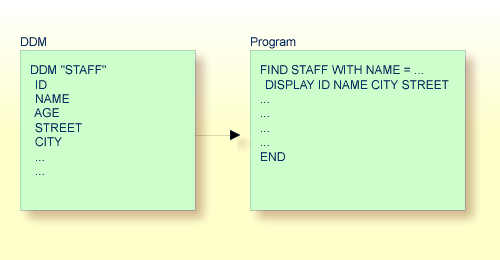
In structured mode, each database field to be used must be specified in
a DEFINE DATA
statement as described in Defining
Fields and Accessing Data in an Adabas
Database.