This part of the Natural UTM Interface documentation covers the following topics:
To better control the use of resources by Natural UTM applications,
accounting records are made available by the user exits ACCINIT
and ACCEXIT.
The user exit ACCINIT is activated by the Natural
UTM Interface at the beginning of each dialog step.
The user exit ACCEXIT is activated by the Natural
UTM Interface depending on the parameter ACCNT in macro
NURENT:
ACCNT=DIAL |
The user exit ACCEXIT is activated at the end of
each dialogue step.
|
ACCNT=APPL |
The user exit ACCEXIT is activated at each
change of application (new Natural logon ID).
|
In both cases, an accounting record is also provided at the end of the
session (FIN system command or
TERMINATE statement).
| 0 - 7 | Logical UTM terminal name | DS | CL8 |
| 8 - 15 | User ID | DS | CL8 |
| 16 - 23 | Current Natural application name | DS | CL8 |
| 24 - 27 | Number of Adabas calls | DS | F |
| 28 - 31 | Accumulated message length | DS | F |
| 32 - 35 | Elapsed time in Natural including subroutines (milliseconds) | DS | F |
| 36 - 37 | Number of pages printed | DS | H |
| 38 - 39 | Number of terminal I/O transfers | DS | H |
| 40 - 49 | (user area) | DS | CL10 |
| 50 - 51 | unused | DS | CL2 |
| 52 - 55 | Adabas command time (milliseconds) | DS | F |
| 56 - 63 | Name of last transaction program | DS | CL8 |
The user area of the accounting record can (if required) be used for additional application-specific accounting information. The accounting area is in the user-specific UTM communication area KB (Kommunikationsbereich).
The current address of the UTM KBs can be found with the entry
CMKBADR of macro NATUTM as necessary; otherwise, the
operand of the parameter KB of macro NATUTM
must be set to YES. In this case, Natural passes the address of
the communication area as the first parameter of every subroutine call.
The user exit routine ACCEXIT can store the accounting
records in an Adabas file, in a shared sequential PAM dataset or in a
task-specific SAM dataset. The program ACCEXIT shows an example of
the method for storing accounting records; see
Software
Exchange.
Several utility programs are provided for use with Natural under UTM.
The following rules apply to their usage:
The Natural and UTM macro libraries must be used when assembling these utilities.
When a particular program is to be used:
its name must be specified with the parameter
LINK or
LINK2
of macro NATUTM
and the program itself must be linked with the front-end part of the Natural UTM application.
A short-form description of these utility programs is given below.
NATDUE |
INPTEX |
NATPRNT |
UTMTAC |
TACSWTCH
A detailed description, including the interface, valid parameter values and a summary of the logic, can be found in each program's maintenance log.
The program NATDUE can be used to find out within a
Natural program whether the user has entered data in the current dialogue step
or whether merely EM/DÜ or DÜ was pressed.
The utility program INPTEX must be used
if NATDUE is to be called. The program INPTEX
satisfies the user exit INPTEX in the format exit module
FREXIT and
checks at each dialogue step whether data were entered. According to the result
of this test, a flag that is subsequently interrogated by the program
NATDUE is set in the communication area KB
(Kommunikationsbereich).
* PROG1 - EXAMPLE FOR CALLING THE SUBROUTINE 'NATDUE' RESET P1(A1) ... ... INPUT USING MAP ... CALL 'NATDUE' P1 IF P1 = 'Y' DO ... /* INPUT FROM USER IF P1 = 'N' DO ... /* NO INPUT FROM USER IF P1 = 'E' DO ... /* ERROR ... END
The utility program INPTEX satisfies the user exit of the
same name in the format exit FREXIT.
Important:INPTEX must be linked with the front-end part of
the Natural UTM application.
| Warning: Any modifications that can be made to this program, for example, ignoring data entered in a particular line on the terminal screen, are made at the user's risk. |
The function of this program is to check each input message for the presence of input from the terminal, or whether merely EM/DÜ or DÜ was pressed.
It is not necessary to define the program name INPTEX
with the parameter LINK or
LINK2 of macro
NATUTM.
The program NATPRNT provides the following special
service functions for operating local printers:
accepting the logical name of the target printer;
verifying the printer name against a list of valid printer names;
setting a marker for building variable length print records.
The program UTMTAC, which can be called from a Natural
program, yields the current UTM TAC. This makes it possible for a central
Natural program to perform UTM TAC-controlled "navigation" within
a Natural UTM application.
The utility program TACSWTCH is a macro which can be used
to dynamically assign a UTM TAC for a PEND PR(OGRAM)
from within a Natural program. The specified UTM TAC is checked against the
generated UTM table and saved accordingly. Also, information can be passed to
the PEND PR(OGRAM). To use this utility, proceed as
follows:
Define the valid UTM TACs and assemble the TACSWTCH
macro:
For Example: TACSWTCH
TAC=(tac1,tac2,tac3,...tacn) These TACs have
to be defined in KDCDEF as well, and for the generation of
KDCROOT they have to be assigned to the corresponding UTM partial
programs.
Define the program TACSWTCH with the parameters
LINK to
LINK4
in macro NATUTM.
Link program TACSWTCH to the front-end part of the
Natural UTM Interface.
Interface description: CALL 'TACSWTCH' P1 [P2] P3
P1 (A8)
|
Contains the UTM TAC to be used
for a PEND PR.
|
|
P2 (A
n)
|
Is optional and contains the
length and data of a message to the PEND PR.
The structure of |
|
LLL |
Message length (3 digits, no length field); minimum length:
000, maximum length: 160.
|
|
DDD |
Message area. | |
P3 (A1)
|
Has two functions:
On call and if On return, Possible return codes are: |
|
0 |
The operation has been executed without error. | |
1 |
TAC has not been found in the TAC table. | |
2 |
Message length was less than 000.
|
|
3 |
Message length was over 160.
|
|
Once TACSWTCH has
been called without error, a PEND PR(OGRAM) can be
executed by either issuing a FIN command or with a
TERMINATE statement or by activating the function key for
PEND PR; see the parameter
PRKEY.
|
||
You can use the first TACSWTCH parameter with
the following values:
| Value | Explanation |
|---|---|
RESET |
The UTM TAC currently available will be cleared, that is, the
session will be terminated with PEND FI.
|
GETP
|
Data will be moved from the print buffer to the adequate data area of the calling Natural program. |
GETU
|
Data will be moved from the KB user extension to the adequate data area of the calling Natural program. |
The first two bytes (format: binary) in the print buffer or in the KB user extension must contain the data length (including these first two bytes).
| Value | Explanation |
|---|---|
PUTP |
Data will be moved from the adequate data area of the calling Natural program to the print buffer. |
PUTU |
Data will be moved from the adequate data area of the calling Natural program to the KB user extension. |
The first two bytes (format: binary) in the data area of the Natural program must contain the data length (including these first two bytes). The data will be moved including the first two bytes.
DEFINE DATA LOCAL 01 P1(A8) /* FUNCTION CODE/UTM TAC 01 P2(A252) /* FIRST PART OF DATA AREA 01 REDEFINE P2 02 P21(B2) /* DATA LENGTH INCLUDING FIRST TWO BYTES 02 P22(A250) 01 A1(A250) /* SECOND PART OF DATA AREA 01 P3(N1) /* RETURN CODE END-DEFINE ... /* PROGRAM LOGIC MOVE 'PUTP' TO P1 /* MOVE FUNCTION CODE FOR TACSWTCH MOVE 502 TO P21 /* MOVE TOTAL LENGTH OF DATA CALL 'TACSWTCH' P1 P2 P3 /* PUT DATA INTO PRINT BUFFER IF P2 NE 0 /* RETURN CODE CONTROLLING DO... /* ERROR LOGIC MOVE 'NAT1' TO P1 /* MOVE ADEQUATE UTM TAC MOVE 'G' TO P3 /* EXECUTE PEND PR WITH TAC NAT1 CALL 'TACSWTCH' P1 P3 IF P3 NE 0 /* RETURN CODE CONTROLLING DO... /* ERROR LOGIC INPUT ' ' /* DUMMY MESSAGE FOR DRIVER CONTROL
Now the Natural UTM driver gets control and runs with the following logic:
It ignores the dummy message (INPUT ' ').
MPUT with LENGTH=0 and PEND
PR with TAC 'NAT1' for the UTM partial program.
The UTM partial program gets the Natural program data through the
print buffer. The print buffer is located in the UTM SPAB and the address of
the print buffer is defined in the field 'KBAPBUFF', which is
located in the UTM KB:
It moves data for the Natural program into the print buffer (the first two bytes must contain the data length in binary format, including the two-byte length field).
It executes an MPUT with LENGTH=0 and a
PEND PR with the TAC defined for the Natural UTM
driver.
The Natural UTM driver gets control (INIT/MGET).
It simulates ONLY ENTER for Natural.
It resumes with Natural as follows:
MOVE 'RESET' TO P1 /* MOVE FUNCTION CODE FOR TACSWTCH CALL 'TACSWTCH' P1 P3 /* RESET PEND PR TAC (NAT1) IF P3 NE 0 /* RETURN CODE CONTROLLING DO... /* ERROR LOGIC MOVE 'GETP' TO P1 /* MOVE FUNCTION CODE FOR TACSWTCH CALL 'TACSWTCH' P1 P2 P3 /* GET DATA FROM PRINT BUFFER IF P3 NE 0 /* RETURN CODE CONTROLLING DO... /* ERROR LOGIC ... /* PROGRAM LOGIC END
If the parameter KBSAVE of macro
NATUTM is set to YES, the called UTM partial program
may use the UTM KB (from the end of the header plus first twelve bytes). In
this case, the UTM KB will be saved (beginning from KB header plus first twelve
bytes) with SPUT and will be refreshed with SGET.
When defining UTM transaction codes for the transaction logic between Natural and other UTM partial programs, the following rule applies:
For a PEND PR from another UTM partial program to the
Natural UTM driver, the preceding start TAC may never be used. The fact that
the Natural UTM driver was called by a PEND PR can only be
recognized if the contents of the preceding start TAC in field
KCTACVG are different from the current TAC in field
KCTACAL. (Normally, field KCTACVG contains the TAC
with which the user has entered the application.)
Software AG's customers have developed programs that meet certain specific needs found in their Natural UTM applications. These programs are made available to all interested users via the "Software Exchange". This also applies to programs developed by Software AG that demonstrate example solutions to particular problems.
These programs, which are available free of charge, are not maintained by Software AG. The complete documentation of each program is usually included in the maintenance log of the source listing.
A short-form description of each program is given below:
XAMDUSA |
UTMCOB |
UTMNAV |
NUEXAMPL |
ACCEXIT |
TABMOD
This program saves and restores the current user-specific
WORKING-STORAGE SECTION of the calling COBOL program.
This enables user-specific data areas, for example tables, to be accessible over many dialogue steps and without regard to the UTM task in which the user is currently running. The data are saved in a PAM file using logical/physical chained PAM-I/O.
Program UTMCOB is an example of a user-specific UTM
partial program within a Natural UTM application. It shows the fundamental
logical structure of a program that, as a UTM partial program:
Can be activated by the user by associated UTM TACs.
Activates the Natural UTM Interface and hence the Natural
application by means of PEND PR(OGRAM) with dynamic Natural
parameters.
Can be activated from the Natural UTM Interface by means of
PEND PR(OGRAM).
See also Calling UTM Chained Partial Programs.
Program UTMNAV is another example of a user-specific UTM
partial program within a Natural UTM application:
It can be activated by the user or with PEND PR(OGRAM)
by the associated UTM TAC.
It interprets passed messages as dynamic Natural parameters.
It provides screen output of information on the program logic.
Previously received screen input (Natural dynamic parameters) is
sent with MPUT and passed to the Natural UTM Interface with
PEND PR(OGRAM).
Program UTMNAV contains an example of how the UTM KB can
be used as a "common" user area.
Program NUEXAMPL is an example of a user-specific UTM
partial program which can exchange data with a Natural program. The program
logic of NUEXAMPL and of the calling Natural program is described
in the maintenance log of NUEXAMPL.
Program ACCEXIT is an example of a program that saves
accounting data on a shared ISAM dataset. The user exits
ACCEXIT and
SHUTEX2 of the Natural UTM Interface are used. See also
Accounting for
Natural UTM Applications.
The program TABMOD, which can be called from a Natural
program, performs the following functions:
load data records, for example a table, into a common memory pool using a unique key when an application is started and whilst an application is running;
transfer data records according to the requirements of the calling Natural program.
This makes it possible to load frequently-needed data into storage once only and then keep them resident.
TABMOD is available as a macro in the library
NUTnnn.MAC. It contains all information
necessary for its installation and usage.
Natural programs can allocate UTM TAC classes to optimize resource control using the UTM TACCLASS concept in a Natural UTM application.
The following procedure should be followed when generating the Natural UTM application and creating the Natural program:
OPTION GEN=ALL,ROOTSRC=INPUT.KDCROOT.KDCNATP ROOT KDCNATP MAX APPLINAME=NATUTM,APPLIMODE=S,KDCFILE=(NATUTM,S) MAX KB=400,SPAB=8192,NB=5120,TRMSGLTH=5120 MAX TASKS=10 MAX ASYNTASKS=3 ... EXIT PROGRAM=NUSTART,USAGE=START EXIT PROGRAM=NUSTART,USAGE=SHUT EXIT PROGRAM=FREXIT,USAGE=FORMAT ... DEFAULT PROGRAM COMP=ASSEMB PROGRAM NUSTART PROGRAM FREXIT PROGRAM NUERROR PROGRAM KDCADM,COMP=SPL4 ... DEFAULT TAC TYPE=D,PROGRAM=NUSTART,EXIT=NUERROR,CALL=BOTH,... TAC NAT,TIME=(3600000,5400),TACCLASS=1,... TAC NAT1,TIME=(3600000,5400),TACCLASS=2,... ... DEFAULT TAC TYPE=A,PROGRAM=NUSTART,EXIT=NUERROR,CALL=FIRST,... TAC NATAS,TACCLASS=9 TAC NATAS1,TACCLASS=10 ... TACCLASS 1,TASKS=3 TACCLASS 2,TASKS=1 TACCLASS 9,TASKS=2 TACCLASS 10,TASKS=1 ... END
See also the Siemens documentation UTM Generierung und Administration (UTM Generation and Administration).
Notes on the UTM TACs Defined
| UTM TAC | Explanation |
|---|---|
NAT
|
This is the UTM TAC for less resource-intensive synchronous transactions; that is, transactions of short duration. |
NAT1
|
This is the UTM TAC for more resource-intensive synchronous transactions; that is, transactions of longer duration. |
NATAS
|
This is the UTM TAC for less resource-intensive asynchronous transactions. |
NATAS1
|
This is the UTM TAC for more resource-intensive asynchronous transactions. |
The name of the job is EN.NATUTM.
/.NATUTM LOGON Natural,E,,TIME=10000 /SYSFILE SYSOUT=PROT.UTMSTAT /FILE NATUTM.KDCA,LINK=KDCFILE /ERASE NATUTM.PRINTCONTROL /STEP /FILE LOG.NATUTM,LINK=SYSLOG /FILE NATUTM.SWAPFILE,LINK=PAMNAT,SHARUPD=Y /SYSFILE TASKLIB=NAT210.MOD /.REPEAT EXEC NATUTM.E .UTM START FILEBASE=NATUTM START TASKS=7 START ASYNTASKS=3 START STARTNAME=EN.NATUTM .UTM END /SKIP .REPEAT /STEP /SYSFILE SYSOUT=(PRIMARY) /STEP /SYSFILE SYSLST=(PRIMARY) /CAT NATUTM.PRINTCONTROL,SHARE=YES /PRINT LST.NATUTM.,SPACE=E /ERASE LST.NATUTM. /STEP /LOGOFF NOSPOOL
The TAC-class of synchronous UTM transactions can be changed by a Natural program with the statements:
CALL 'NATTAC' operand1[operand2] [operand3]INPUT 'TACCLASS
where:
operand1
|
Must contain the value
S=n, where S denotes
"synchronous" and n is an
integer value (0 - 4) that denotes the priority level of the
transaction in subroutine NATTAC's table of transaction codes for
synchronous TACs.
|
|
If
n is 0, the table of
transaction codes is not used. The TAC to be used is passed explicitly in
operand2 when NATTAC is
called.
|
||
If
n is a value in the range 1 -
4, the priority level of the desired TAC is taken from the appropriate
parameter TCLS1 to
TCLS4
(for synchronous transactions) or TCLA1 to
TCLA4 (for
asynchronous transactions).
|
||
If the subroutine
NATTAC detects an error in
operand1, it returns immediately to the
calling program with an error code in
operand1:
|
||
E01 |
The first two characters of
operand1 were neither S= nor
A=.
|
|
E02 |
The third character of
operand1 was <0 or
>4.
|
|
E03 |
No UTM TAC was defined for the specified priority level when
the Natural UTM application was generated, which means that the corresponding
parameter (TCLS n or TCLA
n) has the value -.
|
|
| operand2 | Optional. Must contain the UTM
TAC for the desired TAC class if the third character of
operand1 is 0.
|
|
| operand3 | Optional. Must contain the value
Y if the current user's subsequent dialogue is to be executed with
the UTM TAC defined in operand1 or
operand2. If
operand3 is omitted when
NATTAC is called, or if
operand3 has some value other than
Y, the START transaction code for the current user is
used again with the first terminal output (standard function). If
operand3 has the value Y
when NATTAC is called, further processing for the current user
takes place with the UTM TAC specified in
operand1 (implicit) or
operand2 (explicit)
.
|
|
The statement INPUT 'TACCLASS' does not perform any
terminal I/O; its function is merely to control the TACCLASS allocation.
Alternatively, a Natural program can call the Natural subprogram
NATTAC with a CALLNAT statement. For this, the
INPUT 'NATTAC' statement is omitted; the operands are the same as
for the CALL statement (see above):
CALLNAT 'NATTAC' operand1[operand2] [operand3]
This procedure can be used with synchronous as well as asynchronous
transactions. NATTAC is contained in the library
SYSTEM.
A Natural program that allocates a UTM TAC explicitly to assign a new TAC class and then changes over to the START UTM TAC.
* TACCLASS - EXAMPLE FOR A TACCLASS SWITCH RESET CONTROL(A3) NEWTAC(A8) NR(N3) REDEFINE CONTROL (ERRFLD(A1)) INPUT 'TEST FOR A TACCLASS SWITCH - NEW TAC: NAT1' IFELD(A1) MOVE 'S=0' TO CONTROL /* SYNCHR. TAC, EXPLICIT --> Note 1 MOVE 'NAT1' TO NEWTAC /* SET NEW TAC --> Note 2 CALL 'NATTAC' CONTROL NEWTAC /* INVOKE TAC SWITCH --> Note 3 IF ERRFLD = 'E' DO /* ERROR CHECK --> Note 4 DISPLAY 'ERROR' CONTROL 'FROM NATTAC' TERMINATE DOEND INPUT 'TACCLASS' /* ACTIVATE NEW TAC --> Note 5 READ (50) AUTOMOBILES BY MAKE /* NOW IN NEW TACCLASS --> Note 6 ADD 1 TO NR WRITE NOTITLE NOHDR NR MAKE MODEL /* START TAC IS USED --> Note 7 LOOP ON ERROR DISPLAY 'ERROR IN PROGRAM TACCLASS' END
| Note | |
|---|---|
| 1 | The value S=0 indicates that it is a synchronous
transaction and that the TAC is passed explicitly in the second parameter of
the CALL 'NATTAC', which means that the TAC table is not
used.
|
| 2 | The new TAC (NAT1) is set up for the call to
NATTAC.
|
| 3 | The change of TAC class is initialized by calling
NATTAC.
|
| 4 | An error check is performed after returning from subroutine
NATTAC.
|
| 5 | A pseudo-MPUT and a PEND
PA are executed with the new TAC.
|
| 6 | The program is now running in the TAC class for
NAT1.
|
| 7 | When the first terminal output starts, the START UTM TAC takes effect again. |
In this example, the AUTOMOBILE file is read using the
UTM TAC NAT1. When the first terminal output begins, the START UTM
TAC (NAT) takes effect again.
When NATTAC is called, a flag is set in the UTM
communication area (Kommunikationsbereich) indicating that a change of
TACCLASS is pending.
The UTM TAC passed by the program is also stored in the user-specific
communication area. The operation INPUT 'TACCLASS' causes terminal
output from Natural, which causes the UTM interface to issue an
MPUT and a PEND 'PA' with the new UTM TAC (the
message is received by the Natural UTM Interface itself). When the message is
received (in the new TAC class), the presence of the TACCLASS change flag
causes the interface to simulate an ETX/DÜ in its input area.
Further processing runs in the new TAC class.
Depending upon the value of the operand in the previous call of
NATTAC, the first message sent to the terminal can cause an
MPUT and a PEND 'PR' with the user's
START UTM TAC; that is, a further TACCLASS change may take place.
A Natural program that allocates a UTM TAC explicitly to assign a new TAC class without changing over to the START UTM TAC.
* TACCLAS1 - EXAMPLE FOR A TACCLASS SWITCH RESET CONTROL(A3) NEWTAC(A8) SWOFF(A1) INPUT 'TEST FOR A TACCLASS SWITCH - NEW TAC: NAT1' IFELD(A1) MOVE 'S=0' TO CONTROL /* SYNCHR. TAC, EXPLICIT MOVE 'NAT1' TO NEWTAC /* SET NEW TAC MOVE 'Y' TO SWOFF /* NO RESET TO START TAC CALL 'NATTAC' CONTROL NEWTAC SWOFF /* INVOKE TAC SWITCH INPUT 'TACCLASS' /* ACTIVATE NEW TAC FETCH 'TACCLAS2' /* NOW IN NEW TACCLASS END * TACCLAS2 - THIS PROGRAM IS FETCHED FROM PROGRAM TACCLAS1 RESET NR(N3) READ (25) AUTOMOBILES BY MAKE /* TACCLASS IS NAT1 ADD 1 TO NR WRITE NOTITLE NOHDR NR MAKE MODEL HORSEPOWER YEAR LOOP FETCH 'MAINMENU' /* TACCLASS = NAT1 END
In this example, processing is assigned to a new TAC class with TAC
NAT1. Switching to the user's START UTM TAC is avoided by the
presence of the third parameter (SWOFF) in the call to
NATTAC with value Y.
It is also possible to perform several TACCLASS changes within one Natural program.
A Natural program that performs two explicit and one implicit TACCLASS changes.
*TACMULT - EXAMPLE FOR TWO TACCLASS SWITCHES IN ONE PROGRAM RESET CONTROL(A3) NEWTAC(A8) SWOFF(A1) NR(N4) INPUT 'TEST FOR 2 TACCLASS SWITCHES' IFELD(A1) MOVE 'S=0' TO CONTROL /* SYNCHR. TAC, EXPLICIT MOVE 'NAT1' TO NEWTAC /* SET NEW TAC MOVE 'Y' TO SWOFF /* NO RESET TO START TAC CALL 'NATTAC' CONTROL NEWTAC SWOFF /* INVOKE TAC SWITCH INPUT 'TACCLASS' /* ACTIVATE NEW TAC READ (50) AUTOMOBILES BY MAKE /* NOW IN NEW TACCLASS ADD 1 TO NR WRITE NR MAKE MODEL YEAR LOOP EJECT /* ACTIVATE NEW OUTPUT ***** MOVE 'S=0' TO CONTROL /* SYNCHR. TAC, EXPLICIT MOVE 'NAT2' TO NEWTAC /* SET NEW TAC CALL 'NATTAC' CONTROL NEWTAC /* INVOKE TAC SWITCH INPUT 'TACCLASS' /* ACTIVATE NEW TAC READ (100) AUTOMOBILES BY MAKE /* NOW IN NEW TACCLASS WRITE MAKE MODEL YEAR /* NOW START TAC IS USED LOOP ON ERROR DISPLAY 'ERROR IN PROGRAM TACMULT' END
The UTM TAC NAT2 has not been considered in the preceding
examples; it must be defined in KDCROOT and
KDCDEF.
If an explicit TACCLASS change is to take place after a
WRITE, PRINT or DISPLAY statement, an
EJECT must be issued before assigning the new TAC. This operation
performs an unconditional output to the terminal before executing the
INPUT 'TACCLASS'. Instead of the EJECT, the following
statements can be used:
STACK TOP DATA 'A' INPUT A(A1)
This sequence also performs an unconditional output to the terminal
before executing the INPUT 'TACCLASS'.
A Natural program that allocates a UTM TAC implicitly to assign a new
TAC class and then changes over to the START UTM TAC. This example uses the TAC
table for synchronous transactions in the subroutine NATTAC.
* TACIMP1 - EXAMPLE FOR AN IMPLICIT TACCLASS SWITCH RESET CONTROL(A3) NR(N3) REDEFINE CONTROL (ERRFLD(A1)) INPUT 'TEST FOR AN IMPLICIT TACCLASS SWITCH' IFELD(A1) MOVE 'S=1' TO CONTROL /* USE 1ST TAC IN TABLE --> Note CALL 'NATTAC' CONTROL /* INVOKE TAC SWITCH IF ERRFLD = 'E' DO /* ERROR CHECK DISPLAY 'ERROR' CONTROL 'FROM NATTAC' TERMINATE DOEND INPUT 'TACCLASS' /* ACTIVATE NEW TAC READ (100) AUTOMOBILES BY MAKE /* NOW IN NEW TACCLASS ADD 1 TO NR WRITE NOTITLE NOHDR NR MAKE MODEL /* START TAC IS USED LOOP ON ERROR DISPLAY 'ERROR IN PROGRAM TACIMP1' END
Note: The value S=1 indicates that it is a synchronous
transaction and that the TAC is to be taken from the first entry in the TAC
table. This is the TAC that was defined as the value of the operand of the
parameter TCLS1
(default value: NAT1). The third character of the first parameter in the
CALL 'NATTAC' indicates which of the four parameters
TCLS1 to
TCLS4
applies.
A Natural program that allocates a UTM TAC implicitly to assign a new
TAC class but does not change over to the START UTM TAC. This example uses the
TAC table for synchronous transactions in the subroutine NATTAC,
and processing continues with this TAC.
* TACIMP2 - EXAMPLE FOR AN IMPLICIT TACCLASS SWITCH RESET CONTROL (A3) SWOFF(A1) NR(N3) REDEFINE CONTROL (ERRFLD(A1)) MOVE 'S=4' TO CONTROL /* USE 4TH TAC IN TABLE --> Note MOVE 'Y' TO SWOFF /* NO RESET TO START TAC CALL 'NATTAC' CONTROL SWOFF /* INVOKE TAC SWITCH IF ERRFLD = 'E' DO /* ERROR CHECK DISPLAY 'ERROR' CONTROL 'FROM NATTAC' TERMINATE DOEND INPUT 'TACCLASS' /* ACTIVATE NEW TAC READ (100) AUTOMOBILES BY MAKE /* NOW IN NEW TACCLASS ADD 1 TO NR WRITE NR MAKE MODEL YEAR LOOP ON ERROR DISPLAY 'ERROR IN PROGRAM TACIMP2' END
Note: The value S=4 indicates that it is a synchronous
transaction and that the TAC is to be taken from the fourth entry in the TAC
table. This is the TAC that was defined as the value of the operand of the
parameter TCLS4 (default
value: NAT4). The TAC NAT4 is not defined in the
examples of KDCROOT and KDCDEF; in practice, the user
must supply suitable definitions.
Using the TAC table has the advantage that the UTM TAC does not have to be coded explicitly in the Natural program. The Natural programs contain merely the relative priority "weights" of the transactions to be executed. The system administrator can allocate and change the names of the UTM TACs without having to change the Natural programs.
For testing Natural programs with TACCLASS change for synchronous
transactions, please note the following: To verify correct operation of the
TACCLASS change, the Natural program can be tested without the statement(s)
CALL 'NATTAC' operand1
(operand2)
(operand3). If the INPUT
'TACCLASS' statement produces only the output 'TACCLASS' on
the terminal, the program is correct. The operand(s) for the call to
NATTAC must be set correctly. The UTM processing terminates with
Error Code KM01 whenever a UTM TAC that is not defined in
KDCROOT and KDCDEF is used.
The TAC class for asynchronous transactions within a Natural UTM application can be changed with the statement:
CALL 'NATTAC'operand1[operand2]
operand1
|
Must contain the value A=
n, where A denotes
"asynchronous" and n is an
integer in the range from 0 to 4 that denotes the
priority level of the transaction in subroutine NATTAC's table of transaction
codes for asynchronous TACs. The form of the operand is analogous to the form
of the operand for synchronous transactions.
|
operand2
|
Optional. Contains the UTM TAC for the required TAC class if
operand1 has the value
A=0.
|
All UTM TACs for asynchronous transactions must begin with the
character string which is defined as unique identifier for asynchronous TACs in
parameter ASYNTAC of macro
NATUTM. Conversely, the UTM TACs for synchronous transactions must
not begin with this string.
A Natural program that performs initialization for asynchronous
transaction processing, using the UTM TAC NATAS. This is the
standard TAC for asynchronous transactions. See also the description of the
parameter ASYNTAC of macro
NATUTM.
* STARTAS - EXAMPLE FOR ASYNCHRONOUS TRANSACTION WORKING
* WITHIN ONE APPLICATION - USING THE STANDARD TAC
FORMAT LS=145
RESET PARM1(A144) PRDEST(A8) LTDEST(A8)
MOVE 'PRINTER1' TO PRDEST
MOVE *INITID TO LTDEST
COMPRESS 'SENDER=' PRDEST ',OUTDEST=' LTDEST ','
'MENU=F,STACK=(LOGON APPL1;READAUTO)' INTO PARM1
LEAVING NO
CALL 'NATASYN'
SET CONTROL 'H'
WRITE NOTITLE NOHDR PARM1
INPUT 'ASYNTASK INVOKED - HOPEFULLY' IFELD(A1)
END
A Natural program that initializes asynchronous transaction processing
and allocates the UTM TAC NATAS1 for assignment to another TAC
class.
* STASTAC - EXAMPLE FOR ASYNCHRONOUS TRANSACTION WORKING
* WITHIN ONE APPLICATION
* AND SWITCH TO A NEW TACCLASS
FORMAT LS=145
RESET PARM1(A144) PRDEST(A8) LTDEST(A8) CONTROL(A3) NEWTAC(A8)
REDEFINE CONTROL (ERRFLD(A1))
MOVE 'PRINTER1' TO PRDEST
MOVE *INIT-ID TO LTDEST
COMPRESS 'SENDER=' PRDEST ',OUTDEST=' LTDEST ','
'MENU=F,STACK=(LOGON APPL1;READAUTO)' INTO PARM1
LEAVING NO
MOVE 'A=0' TO CONTROL /* ASYNCHR. TAC, EXPLICIT --> NOTE
MOVE 'NATAS1' TO NEWTAC /* SET NEW TAC
CALL 'NATTAC' CONTROL NEWTAC /* INVOKE TAC SWITCH
IF ERRFLD = 'E' DO /* ERROR CHECK
DISPLAY 'ERROR' CONTROL 'FROM NATTAC'
TERMINATE
DOEND
CALL 'NATASYN' /* INVOKE ASYNCHRONOUS TAC
SET CONTROL 'H'
WRITE NOTITLE NOHDR PARM1
INPUT 'ASYNTAC INVOKED - HOPEFULLY' IFELD(A1)
END
The value A=0 indicates that it is an asynchronous
transaction and that the TAC is passed explicitly in the second parameter of
the CALL 'NATTAC', which means that the TAC table is not used.
MOVE 'A=1' TO CONTROL CALL 'NATTAC' CONTROL
The procedure for using the TAC table (see the parameters
TCLA1 to
TCLA4
in the section Parameters of Macro
NATUTM) corresponds to the procedure for synchronous
transactions.
An example of the program that is to be executed asynchronously
(READAUTO):
* READAUTO - ASYNCHRONOUS Natural PROGRAM READ (75) AUTOMOBILES BY MAKE WRITE MAKE MODEL HORSEPOWER BODY-TYPE YEAR LOOP ON ERROR TERMINATE TERMINATE END
The desired UTM TAC must always be allocated in the Natural program
that initializes the asynchronous transaction processing (the use of the
standard TAC for asynchronous transaction processing is an exception; see the
description of the parameter ASYNTAC in the macro
NATUTM. The program that is to be executed asynchronously then
runs in the desired TAC class. Since each asynchronous Natural program must be
ended with the TERMINATE statement, the UTM DC transaction is also
ended (PEND 'FI') when the program ends.
The program that initializes the asynchronous transaction processing
always runs in a synchronous transaction. Thus it is feasible to perform a
change of TACCLASS using the procedure for synchronous transactions. This
change can take place before allocating the asynchronous TACs or after
initializing the asynchronous transaction (INPUT statement).
It is not necessary to call NATTAC for asynchronous
transaction processing between two Natural UTM applications. The necessary UTM
TAC is allocated explicitly in the Natural program; see also
Asynchronous
Transaction Processing.
The following figure illustrates the logic of a UTM TACCLASS switch for synchronous transactions:
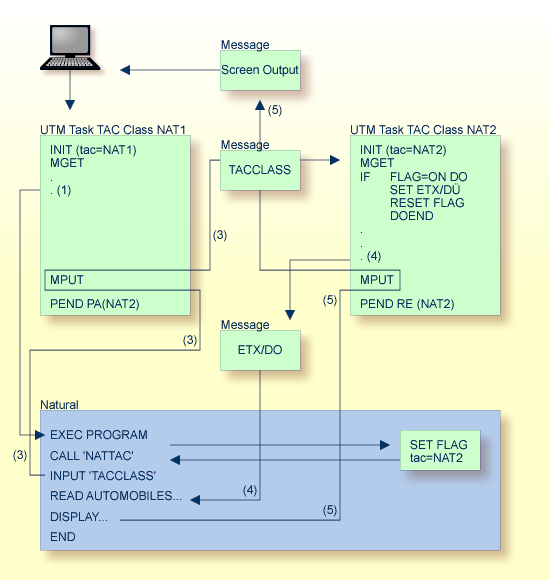
The following programs and macros must be assembled to generate a Natural UTM application:
KDCROOT |
UTM interface module. |
NATUTM
|
Front-end part of the Natural UTM Interface. |
BS2STUB
|
Common memory pool definition. |
FREXIT
|
Format exit module (only if the default parameter is to be changed). |
NURENT
|
Reentrant part of the Natural UTM Interface. |
NTPRM
|
Natural parameter module. |
NTSWPRM
|
Swap pool parameter module. |
This list does not include the utility programs of the Natural UTM Interface.
The following example shows how to generate an application.
OPTION GEN=ALL,ROOTSRC=INPUT.KDCROOT.KDCNATP ROOT KDCNATP MAX APPLINAME=NATUTM,APPLIMODE=S,KDCFILE=(NATUTM,S) MAX KB=400,SPAB=8192,NB=5120,TRMSGLTH=5120 MAX TASKS=10,ASYNTASKS=3 MAX GSSBS=0,KSSBS=1 MAX LOGACKWAIT=600,RESWAIT=(600,1200),TERMWAIT=(1800,0) MAX PGPOOL=(88,80,95),CONRTIME=2,RECBUF=(400,2048) MAX DPUTLIMIT1=(001,23,59,59),DPUTLIMIT2=(001,23,59,59) MAX LPUTLTH=0 *+---------------------------------------------------------------------------+ *I EXIT DEFINITIONS: STARTUP (CSECT NAME OF NATUTM) I *I SHUTDOWN (CSECT NAME OF NATUTM) I *I FORMAT (FREXIT) I *+---------------------------------------------------------------------------+ EXIT PROGRAM=NUSTART,USAGE=START EXIT PROGRAM=NUSTART,USAGE=SHUT EXIT PROGRAM=FREXIT,USAGE=FORMAT *+---------------------------------------------------------------------------+ *I P R O G R A M D E F I N I T I O N S I *+---------------------------------------------------------------------------+ DEFAULT PROGRAM COMP=ASSEMB PROGRAM NUSTART PROGRAM FREXIT PROGRAM NUERROR PROGRAM AUTOTAC PROGRAM KDCADM,COMP=SPL4 *+---------------------------------------------------------------------------+ *I SYNCHRONOUS TACS FOR Natural/UTM I *I THE ERROR EXIT 'NUERROR' MUST BE DEFINED FOR EACH TAC I *+---------------------------------------------------------------------------+ DEFAULT TAC TYPE=D,PROGRAM=NUSTART,EXIT=NUERROR,CALL=BOTH TAC NAT,ADMIN=NO,TIME=0 TAC AUTOCONN *+---------------------------------------------------------------------------+ *I BADTACS DEFINITION FOR Natural/UTM I *I THE ERROR EXIT 'NUERROR' MUST BE DEFINED FOR EACH TAC I *+---------------------------------------------------------------------------+ TAC KDCBADTC,CALL=FIRST,PROGRAM=AUTOTAC,EXIT=NUERROR,TYPE=D *+---------------------------------------------------------------------------+ *I ASYNCHRONOUS TACS FOR Natural/UTM I *I THE ERROR EXIT 'NUERROR' MUST BE DEFINED FOR EACH TAC I *+---------------------------------------------------------------------------+ DEFAULT TAC TYPE=A,PROGRAM=NUSTART,EXIT=NUERROR,CALL=FIRST TAC NATAS TAC NATSY *+---------------------------------------------------------------------------+ *I UTM ADMINISTRATOR TACS I *+---------------------------------------------------------------------------+ DEFAULT TAC PROGRAM=KDCADM,ADMIN=Y,TYPE=D,CALL=BOTH TAC KDCTAC TAC KDCLOG TAC KDCSHUT TAC KDCAPPL TAC KDCINF TAC KDCUSER TAC KDCSEND TAC KDCDIAG TAC KDCLTERM TAC KDCPTERM TAC KDCSWTCH TAC KDCHELP *+---------------------------------------------------------------------------+ *I PTERM 9750 DEFINITION I *+---------------------------------------------------------------------------+ DEFAULT PTERM PRONAM=VR,PTYPE=T9750,TERMN=FE,CONNECT=N PTERM DFDSS001,LTERM=DF97501 PTERM DFDSS002,LTERM=DF97502 PTERM DFDSS003,LTERM=DF97503 *+---------------------------------------------------------------------------+ *I LTERM DEFINITION I *+---------------------------------------------------------------------------+ DEFAULT LTERM USAGE=D,STATUS=ON,ANNOAMSG=YES,RESTART=YES LTERM=DF97501 LTERM=DF97502 LTERM=DF97503 *+---------------------------------------------------------------------------+ *I SFUNC DEFINITION I *+---------------------------------------------------------------------------+ SFUNC F1,RET=21Z SFUNC F2,RET=22Z SFUNC F3,RET=23Z SFUNC F4,RET=24Z SFUNC F5,RET=25Z SFUNC K1,RET=26Z SFUNC K2,RET=27Z SFUNC K3,RET=28Z SFUNC K4,RET=29Z END
See also the Siemens documentation UTM Generierung und Administration (UTM Generation and Administration).
The operands of the parameters of macro
NATUTM must be set to the correct values as required;
the macro NATUTM must then be assembled.
Example of NATUTM Macro Call:
NUSTART NATUTM APPLNAM=NATUTM, --> Note 1 -
NUCNAME=NAT
vrs
, --> Note 2 -
LINK=TACSWTCH --> Note 3 -
PARMOD=24, --> Note 4 -
ROLLACC=UPAM-AS, --> Note 5 -
ROLLTSZ=180, --> Note 6 -
TERMTAB=(SWP,TERMNAME), --> Note 7 -
UMODE=(S,G) --> Note 8
| Notes | |
|---|---|
| 1 | The CSECT name of the front-end part of the
Natural UTM Interface is specified as NUSTART (default value). The
name of the Natural UTM application is specified as
NATUTM.
|
| 2 | The name of the link-edited reentrant part of the Natural
UTM application is specified as NATvrs;
this is also the name of the common memory pool into which the reentrant part
will be loaded.
|
| 3 | A TABLE macro call is to be executed for
program TACSWTCH. This means that this program must be linked in
the front-end part of the Natural UTM application.
|
| 4 | The Natural UTM application runs in 24-bit addressing mode. |
| 5 | The access method to the Natural roll file is specified as
UPAM with P1-Eventing for asynchronous
writes.
|
| 6 | The maximum thread size of the Natural roll file is
specified as 180 (KB).
|
| 7 | The internal terminal control table is allocated in the Natural swap pool; the logical terminal name will be used for identifying the entries in the terminal control table. |
| 8 | The user dialogue with Natural is to take place in "single" mode; that is, one terminal can initiate one Natural session. Messages at restart, logoff and also free-running messages (asynchronous processing) are to be output in German. |
The operands of the other parameters of macro NATUTM
are not specified since the default values apply.
Assemble the macro NURENT (the reentrant part of the
Natural UTM Interface). In this example, no changes are required to the
parameters. The CSECT name of the assembled macro
NURENT is NURENT.
Assemble the macro BS2STUB with the common memory pool
definitions specified in macro
ADDON.
Assemble the Natural parameter module. The sample
NTPRM
macro call must be adapted to suit the local environment.
Assemble the swap pool parameter module (macro
NTSWPRM).
The front-end part and the reentrant part of the Natural UTM
application can be linked using the JCL supplied. This JCL should be checked
and modified as required to suit the local environment (library names, etc.)
before being used. Special features in the JCL are indicated by
REMARK statements.
The size of the Natural swap file must be calculated and the file must
be allocated with link name PAMNAT.
JCL examples for starting the Natural UTM application are supplied. Before use, the JCL should be checked and modified as required (UTM startup parameters, dataset names, etc.).
The following points should be considered if the performance of a Natural UTM application is unsatisfactory:
Can poor performance be localized to one or more particular
Natural programs?
If so, optimize the program(s) by redesigning. These programs can be
identified by using the Natural monitor in library SYSTP.
Is the swap I/O rate too high?
By using the program MENU in library SYSTP
you can check how efficiently the Natural swap pool is being used. The
statistical information provided about the swap pool also helps to answer the
following questions:
Is the number of logical swap pools and their slot lengths
appropriate?
Function SW in the main menu of SYSTP
offers various possibilities for controlling the Natural swap pool
optimization.
Has the Natural swap pool been defined large enough?
Increasing the size of the swap pool and/or generating
swap pool data space
reduces the swap I/O rate considerably.
Is the Natural buffer pool too small?
Information about the size and occupancy of the Natural buffer pool
can be obtained with the Natural utility SYSBPM, which is described
in the Natural Utilities documentation.
Has the number of UTM tasks been chosen correctly?
This is strongly dependent upon the path lengths of the individual
transactions and the number of terminals connected.
Is it possible that particular transactions (so-called long jobs)
are loading the available UTM tasks so heavily that the shorter transactions
are suffering from poor throughput as a result?
If this is the case, the UTM TACCLASS concept and/or the
asynchronous transaction processing facilities should be used.
Does the Natural Roll File consist of too many extents on one
disk drive (physical chained I/O is not possible over extent boundaries), or is
the Natural Roll File on a very heavily used disk drive?
If possible, allocate the Natural Roll File to one or more
lightly-used disk drives, with only one extent on each.
These suggestions should be considered in the light of the total system environment, including such factors as available storage, storage paging rates, disk and channel I/O traffic loads, etc.
See also: Natural Shared Nucleus under BS2000/OSD in the Natural Operations documentation.
To save storage space, it can be desirable for several Natural UTM applications to share a common Natural reentrant part in a common memory pool in the class 6 storage. The following steps must be taken when generating the Natural UTM application:
The global Natural load pool must be defined with the parameters of module CMPSTART, for example:
NAME=NATSHARE,POSI=ABOVE,ADDR=250,PFIX=YES,SIZE=2MB LIBR=NATvrs.USER.MOD
For more information, see CMPSTART Program in the Natural Operations documentation.
Notes:
NATSHARE is the name of the linked Natural reentrant
part. It is also the name of the common memory pool.
PFIX must be
YES.
ADDR must be
defined.
LIBR must contain
the name of the module library from which the Natural reentrant part is to be
loaded.
NURENT) must be linked to the front-end part of several
applications.
NUCNAME must be
defined for each assembly of macro NATUTM as the same (in this
example: NUCNAME=NATSHARE).
ADDON macro
for the assembly of macro BS2STUB must be the same for all
applications, for example: STUBSHAR BS2STUB
PARMOD=31,PROGMOD=ANY ADDON NAME=NATSHARE,STAT=GLOBALFor more information, see ADDON Macro in the Natural Operations documentation.
If application-specific Natural parameter modules are to be used, they must be linked to the front-end parts of the Natural UTM applications, which means that there is a parameter module in each front-end part. This also applies to the swap pool parameter module.
Only the addresses defined in the CSTATIC list of the
parameter module of the front-end part are considered; if any of these
addresses cannot be resolved in the front-end part (because they refer to the
reentrant part), Natural tries to resolve these addresses with the
CSTATIC list in the parameter module of the reentrant part. Thus
it is allowed to have unresolved CSTATIC addresses when linking
the front-end part, provided they can be resolved by the reentrant part.
As the CSTATIC list of the reentrant part is only used
for those addresses which cannot be resolved by the front-end part,
all CSTATIC entries to be used (whether they are in the
front-end part or in the reentrant part) must be defined in the
CSTATIC list of the parameter module of the front-end part.
The following possibilities exist for entering and defining the Natural dynamic parameters:
entering the dynamic parameters together with the UTM TAC when logging on to the application;
passing the dynamic parameters from another UTM partial program using
MPUT and PEND
PR(OGRAM);
defining the dynamic parameters in the operand of the parameter
MSPAR1. They then apply to all users of this application
and cannot be changed.
When a Natural session is started, any Natural dynamic parameters
defined are saved up to a length which is defined in the operand of parameter
SVDYPRM in macro NATUTM. In case of a user
restart situation, these saved data are automatically reused when the Natural
session is started again. This also applies when the start of the Natural
session results from a PEND PR(OGRAM) of another UTM
partial program.
See also Global (Restartable) Swap Pool in the Natural Operations documentation.
Adabas priority control has no connection with the priority control of
BS2000/OSD. Unlike with BS2000/OSD priority control, for Adabas a higher
priority value means higher priority. If several requests are in the Adabas
command queue at the same time, the request with the highest priority is
processed first by Adabas and 1 is added to the priority of the
other requests that are in the command queue at this time.
Under certain conditions, it may be useful to assign to the Adabas task a lower BS2000/OSD priority than to the UTM tasks.
The following parameters in macro NATUTM can be used to control Adabas
priority control for UTM transactions:
ADAPRI
|
Activation of Adabas priority control for UTM transactions. |
APRISTD
|
Assignment of standard Adabas priority for all UTM transactions to which no priority is assigned individually. |
TCLS
n
|
Assignment of Adabas priority for individual synchronous UTM transactions. |
TCLA
n
|
Assignment of Adabas priority for individual asynchronous UTM transactions. |
If Adabas priority control is activated for UTM transactions (parameter
ADAPRI=YES), it is also in effect for non-Natural programs which
access Adabas via the subroutine ADACALL; see the parameter
ADACALL in the macro
NATUTM.
By defining different Adabas priorities for different transactions with the above parameters, and at the same time using the UTM TACCLASS concept, it is possible to set up a very sophisticated system of priority control. However, when you explicitly assign Adabas priorities to UTM transaction, you should take into consideration the standard priorities Adabas assigns to other processes (for example, TIAM or batch processing).