The NETMEETING control allows you to start NetMeeting sessions within your Application Designer pages.
The following topics are covered below:
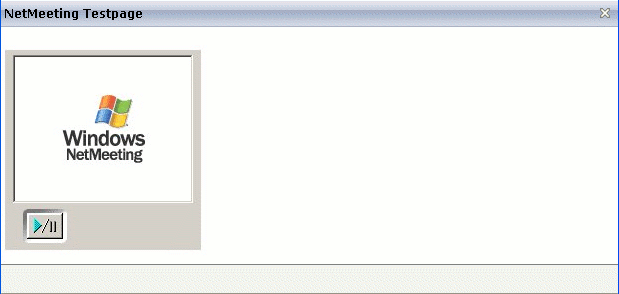
The XML layout definition is:
<pagebody>
<itr>
<netmeeting calltoprop="callto" modeprop="modep" width="300">
</netmeeting>
</itr>
</pagebody>
| Basic | |||
| calltoprop |
Name of the adapter parameter that provides the contact data of the 'contact' that should be called. The data has to have the following semantics. ILS Server/email adress e.g. ils.netmeeting.de/contact@testmail.com |
Optional | |
| modeprop |
Name of the adapter parameter that holds the mode of the control. Possible are: FULL, PREVIEWONLY, PREVIEWNOPAUSE, REMOTEONLY, REMOTENOPAUSE, DATAONLY |
Optional | |
| width |
Width of the control. There are three possibilities to define the width: (A) You do not define a width at all. In this case the width of the control will either be a default width or - in case of container controls - it will follow the width that is occupied by its content. (B) Pixel sizing: just input a number value (e.g. "100"). (C) Percentage sizing: input a percantage value (e.g. "50%"). Pay attention: percentage sizing will only bring up correct results if the parent element of the control properly defines a width this control can reference. If you specify this control to have a width of 50% then the parent element (e.g. an ITR-row) may itself define a width of "100%". If the parent element does not specify a width then the rendering result may not represent what you expect. |
Optional |
100 120 140 160 180 200 50% 100% |