You must ensure that a telex and telefax system (and if needed, a protocol converter) is installed in the environment and properly registered via the TP monitor.
The currently supported telex and telefax systems are the TOPCALL system, GNT system, and CAESAR system. For the TOPCALL system, the protocol converter is not required; it is directly connected via a coaxial line.
For GNT and CAESAR systems, the terminal controller is connected with the GNT or CAESAR system via the PROKOR protocol converter, which emulates a terminal and, thus, can be connected via a coaxial line. When the host transmits messages, the PROKOR receives them as if it were a terminal, and forwards them to the GNT or CAESAR system. Conversely, the PROKOR accepts messages from the GNT or CAESAR system and forwards them in accordance with the corresponding protocol, emulating the keyboard of a terminal, to the host computer.
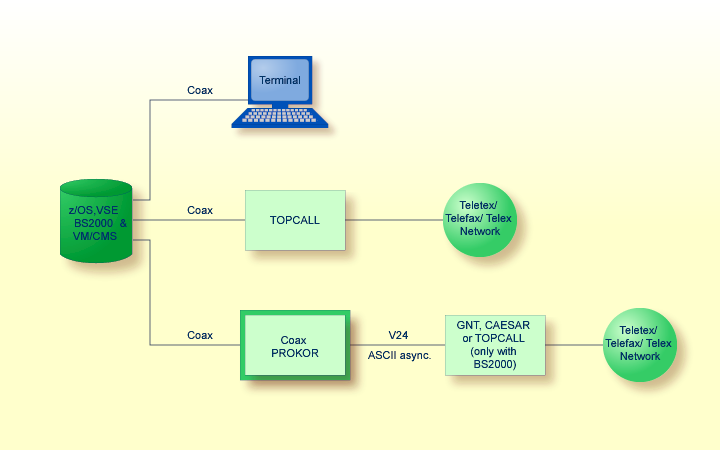
The main prerequisite for this data exchange is a Natural session in the corresponding system environment that can be started on the coaxial line attached to the PROKOR. This Natural session must be capable to start automatically. The Telex Driver start program is, in turn, called from this session.
Part 3. Con-nect Teleservices of the Con-nect Installation and Operations documentation contains a description of the installation process for the Con-nect telex driver in several different environments.