This Dokument covers the following topics:
Creating and Sending a Delivery or Non-Delivery Notification
Filling Telex/Telefax Addressee Information with a User Application Program
Incoming telexes or teletexes are normally sent to the Inbasket of the cabinet TELEX. Authorized users can then send the telex or teletex (via Con-nect) to the addressee.
With Software AG's telex driver, a user-written exit (X-BI-U) may be called for each incoming telex or teletex in order to guarantee direct delivery to the intended addressee.
Anmerkung:
This feature does not apply to telefaxes.
The module X-BI-U must exist in the SYSCNT2T library.
The following topics are covered below:
The API may scan the telex or teletex for a string (name of an addressee) and route the telex or teletex directly to the receiver via Con-nect.
The API may return to the telex driver (in the "addressees" parameter) up to 20 addressees (receivers) to whom this telex or teletex is to be sent. If the 20 lines of text ("lines" parameter) currently being processed by the API contain further addressees, then the API must:
a) delete the 20 addressees already found in the parameter "lines", and
b) terminate with the "return-code" set to 2.
The telex driver will then distribute the telex or teletex to the 20 addressees found, and invoke the API again to proceed with further processing of the same "lines".
If less than 20 "addressees" have been found in the first 20 "lines", further "lines" may be requested from the telex driver by terminating the API with the "return-code" set to 1.
A call from the telex driver with the return code already set to 77 indicates to the API that all lines of the telex or teletex have already been processed.
| Parameter | Format | User- Supplied | Returned | Remarks |
|---|---|---|---|---|
| Return Code | (N2) | X | ||
| Addressees | (A8/1:20) | X | ||
| Lines | (A70/1:20) | X | X | for GNT system |
| (A250/1:20) | X | X | for Caesar system | |
| (A250/1:20) | X | X | for TOPCALL system |
Parameters are passed from the telex driver, and returned by the API to the telex driver.
| 01 | More lines required |
| 02 | Not all lines processed, but 20 addressees found |
| 77 | End of text |
| others | No further call required |
Outgoing telexes, teletexes and telefaxes are normally sent with sender/addressee information such as To, From, and Subject with the document following.
With Software AG's telex driver, a user-exit (X-BT-U) may be called for each outgoing telex, teletex or telefax to suppress the sender/addressee information and/or insert additional text lines.
The module X-BT-U must exist in the library SYSCNT2T.
The following topics are covered below:
Additional text lines may be inserted before the sender/addressee information, after the sender/addressee information or after the text of the document. (A maximum of 20 lines may be inserted with each subsequent call.)
When the telex driver calls the API, the driver passes a return code to the API which specifies where the driver is within the document:
Return Code 1: The driver is located above the sender/addressee information. When the return code 7 is passed from the API to the telex driver, the sender/addressee information is suppressed.
Anmerkung:
Suppressing the sender/addressee information can be performed only
when the API is invoked at the beginning of the telex, teletex or
telefax.
Return Code 2: The telex driver is located below the sender/addressee information.
Return Code 3: The telex driver is located at the end of the document.
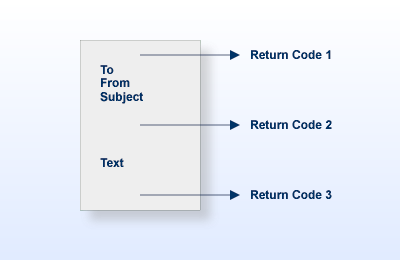
If no additional text is to be inserted at the position, the parameter number-lines must be set to zero.
If in the above three cases, more than 20 lines of text is required, the API will pass the first 20 lines to the telex driver and the return code 6 (subsequent calls requested). The telex driver in turn, invokes the API again to proceed with further processing.
If in the above three cases, the API returns a 0 to the telex driver, this indicates to the driver that after inserting the additional text, the driver should continue processing the document.
| Parameter | Format | User- Supplied | Returned | Remarks |
|---|---|---|---|---|
| Return Code | (N2) | X | X | |
| User-ID | (A8) | X | X | Originator's ID |
| Number-lines | (N2) | X | X | Number of lines to be inserted. |
| Lines | (A100/1:20) | X | X | |
| Context | (A250) | X | X | Stores data between subsequent calls and is not modified by the driver program. This field also contains the telex/teletex/telefax number and the answer back (telex/teletex only) on the first call ofX-BT-U. |
| 00 | Subsequent calls not requested |
| 06 | Subsequent calls requested |
| 07 | No addressee information sent when current position is at top of document (only valid when the API has been called with return code 1) |
Outgoing telexes, teletexes and telefaxes are normally delivered without notifying the sender whether the item was delivered successfully or unsuccessfully. With Software AG's telex driver, a user-exit (X-BO-U) can be called for each outgoing telex, teletex, or telefax to create and send a delivery or non-delivery notification to the sender's Inbasket.
The module X-BO-U must exist in library SYSCNT2T.
The following topics are covered below:
The API can be used to generate and send a delivery or non-delivery notifcation. In addition, the API can be called to process the data which is submitted to the API and include it in the delivery or non-delivery notification. This data can include, for example, addressee information, delivery date and time, and the transmission fee.
The following is an example of a delivery report. This report can be implemented with the example program, X-BO-U-I, which is delivered with Con-nect Teleservices. To activate the example program, copy X-BO-U-I and rename it to X-BO-U.
************** YOUR TELEX/FAX WAS DELIVERED! ************* * * * Tlx/Fax-Number: +496151922610- * * Subject: Subject Information * * Delivery Time: 92-06-05-10:32 * * Transmission Fee: $ 0.23 * **********************************************************
Anmerkung:
Delivery and non-delivery reports are also collected in the TOPCALL
system on a daily basis in journals, and on a monthly basis in charge files,
which can be uploaded to a Con-nect cabinet as an incoming telex. For further
information, see Special Considerations
for the TOPCALL System.
| Parameters | Format | Tlx Driver Supplied | Out | Remarks |
|---|---|---|---|---|
| Return-code | N2 | Not used | ||
| Record | N10 | X | ISN from current spool record | |
| Sender-id | A16 | X | Sender ID | |
| Teleservice-number | A16 | X | Number | |
| Teleservice-status | A70 | X | GNT system | |
| A70 | X | Caesar system | ||
| A70 | X | TOPCALL system | ||
| Teleservice-status redefined for the GNT system | ||||
| Refno | A4 | X | ||
| Go-01 | A13 | X | ||
| Go-cnt | A2 | X | ||
| Go-reject | A1 | X | ||
| Go-status | A4 | X | ||
| Go-02 | A7 | X | ||
| Go-asterisks | A4 | X | ||
| Teleservice-status redefined for the Caesar system | ||||
| Status | A70 | X | The status notification can be either: "Rejected:" and the Caesar system driver variable postcode, or "Transmitted:" and the Caesar system driver variable price. | |
| Teleservice-status redefined for the TOPCALL system | ||||
| Status | A1 | X | The status notification can be either: R (rejected), or T (transmitted). | |
| Filler | A14 | X | Not used | |
| Delivery-time | A14 | X | Delivery date and time | |
| Error | A2 | X | Error code in case of non-delivery | |
| Fee | A5 | X | Transmission fee | |
| Break | A1 | X | TOPCALL break value (0=normal return) | |
| Delivery-info | A30 | X | Teleservice number and answer back message | |
Outgoing telex, teletexes and telefaxes are normally sent with send/addressee information such as To, From and Subject preceding the document. In most cases, this information is provided by an address which is stored in the personnel address book of the user or a system cabinet, or provided manually by the user. With Software AG's telex driver, a user-exit (API X-BS-U) may be called for each outgoing telex, teletex or telefax to fill in this address information with a user application program.
In conjunction with user exit X-BT-U, user exit X-BS-U can be used to replace the default "Send Telex/Teletex/Telefax to Node-name" screen with a customer defined screen.
The module X-BS-U must exist in library SYSCNT2T.
The following topics are covered below:
Address information such as To: From: Subject:, or the telex/telefax number may be filled after pressing PF5 (the confirm key) in the "Send Memo" screen.
When the Con-nect send program calls the API, the program passes the name of the external mail node, the type of external node (telex, telefax, or teletex) and the node parameters.
The user exit may call a user application program to obtain the address information and return it to the Send program. Depending on the returned parameters, the Send program decides whether the "Send Telex/Teletex/Telefax to Node-name" screen appears or not, and whether the subject is filled in the "Subject" line and the user ID is filled in the "From" line.
| Parameters | Format | Tlx Driver Supplied | Out | Remarks |
|---|---|---|---|---|
|
Code |
N2 | X | ||
|
Node-name |
A8 | X | Node name of external mail node | |
|
Node-type |
A8 | X | Node type of external mail node | |
|
Context |
A251 | X | Contains the fields described below | |
|
Filler |
A1 | Not used | ||
|
Tlx-num-1 |
A16 | X | X | First 16 digits of the telex/telefax/ teletex number |
| Tlx-ans | A16 | X | X | Answer back (only telex and teletex) |
| Tlx-time1 | N4 | X | From time (read only) | |
| Tlx-time2 | N4 | X | To or send time (read only) | |
| Tlx-retry | N2 | X | X | Retry counter |
| Tlx-lang | N1 | X | Language code (read only) | |
| Tlx-cancel | A1 | X | X | Modifiable flag. Controls whether or not the "Send Telex/Teletex/Telefax to Node-name" screen is displayed. See the Con-nect Administration documentation. |
| Tlx-to-pfx | A9 | X | X | Text for the "To:" prefix |
| Tlx-to | A56 | X | X | Text for the "To:" line |
| Tlx-from-pfx | A9 | X | X | Text for the "From:" prefix |
| Tlx-from | A56 | X | X | Text for the "From:" line |
| Tlx-subj-pfx | A9 | X | X | Text for the "Subj:" prefix |
| Tlx-subj | A51 | X | X | Text for the "Subj:" line |
| Device-ID | A8 | X | X | Name of the TOPCALL system |
| TLX-num-2 | A8 | X | X | Last 8 digits of the telex/telefax/teletex number |
| 0 | The contents of the "Subj:" (subject) and "From:" lines (sender's user ID) is automatically created. |
| 1 | The contents of the "Subj:" (subject) and "From:" lines (sender's user ID) is not automatically created. |
The spool file DDM and a description of how the external send functions will be distributed with the release medium. This may be used as a basis from which users may create their own telex, telefax, or teletex interface (including non-standard text).
The editor command TELEX checks the telex text, as long as it is on the Con-nect "Modify Document-name" screen, for characters that are not permitted for telex transmission.
Even if the command TELEX is not used, the characters are automatically translated when the telex is sent, according to the Special Characters table, and the lines are automatically adjusted to the permitted line length (this does not, however, affect the text of the telex message stored in the Outbasket).