This document covers the following topics:
Mail can be sent to users at a remote Con-nect via an external mail node. These nodes are maintained with the External Mail Nodes function (how to modify, display and delete external Con-nect nodes, see External Mail Nodes).
Note:
During the transmission of transport service items
records are written to the spool file. These records must be deleted from the
spool file on a regular basis. For further information, see
Delete Spool File
Entries.
Users need not take any special action when sending mail to an external Con-nect node. The same objects can be sent as within local Con-nect .
Incoming messages (sent via the spool file) that cannot be distributed due to incomplete or incorrect address information, will be placed in cabinet SYSCNT. You can specify another cabinet for this purpose using the program X-0INIT, see X-0INIT - Multi-node/Driver Start Program.
The following diagram shows the path you must take to add external Con-nect nodes. The items which consist of functions applicable to all node types are shown in the light green boxes. See External Mail Nodes.
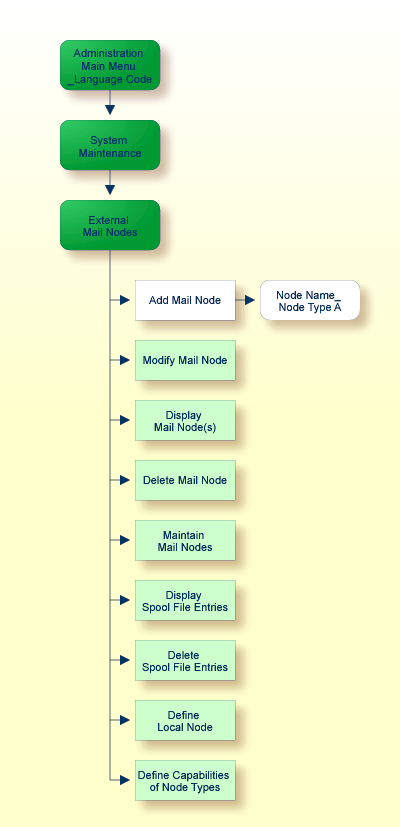
All functions which can be performed within External Mail Nodes are shown on the "Administration - External Mail Node" screen.
9:13 * * * C O N - N E C T 3 * * * 27.Aug.02
Cabinet LS Administration - External Mail Nodes A06740
Select a Function: _ Add Mail Node
_ Modify Mail Node
_ Display Mail Node(s)
_ Delete Mail Node
_ Maintain Mail Nodes
_ Display Spool File Entries
_ Delete Spool File Entries
_ Define Local Node
_ Define Capabilities of Node Types
_ Return to Menu
Mail Node/Type ________
Enter-PF1---PF2---PF3---PF4---PF5---PF6---PF7---PF8---PF9---PF10--PF11--PF12---
Help Menu Quit Add Modif Displ Delet Maint DisSp DelSp Local Cap
Mark one item from the list above
|
To perform one of the External Mail Nodes functions, either mark it with any character and press ENTER, or press the PF-key which is assigned to that function. The screen for the function is then displayed.