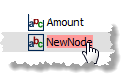Manually Add Fields or Structure Nodes
In some cases, dragging doesn't give you the order or exact structure that you want. You can also use the toolbar to add nodes one at a time and then manually map them as needed.
Note: You cannot manually add repeating nodes to the structure. Instead, drag a repeating input structure and modify the copied nodes.
1. Select the output node that should contain the new node.
2. Click

to add a new, unmapped node.
3. To change the default name for the new node, double-click the node and enter a new name.
To make the new node an attribute of its parent, start the name with @, such as @id.
4. Either:

Add new nodes under this, manually or using drag-and-drop, to make this a structure node.
 to add a new, unmapped node.
to add a new, unmapped node.