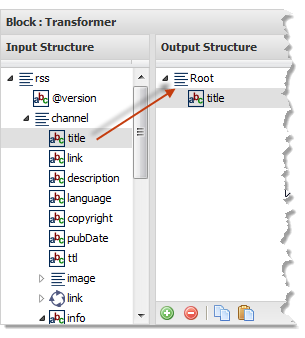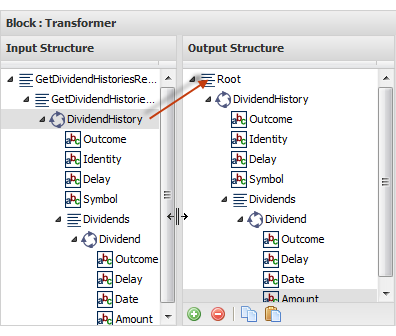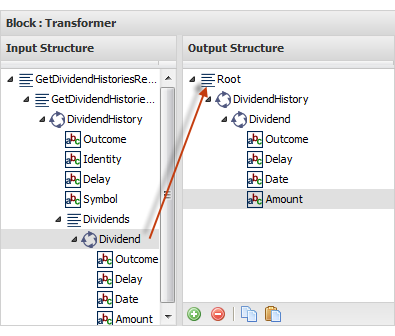Drag Input Nodes to Add Nodes to the Output
You can drag nodes from the input structure to add them and automatically map the input data to the output. You can also rename these nodes or use functions to transform the data.
1. Select a field, structure or repeating node from the input.
2. Drag it into the output structure and drop on top of the output node that should contain this new node or structure. Nodes are always added at the end of any existing children nodes.

If you selected a

data field, that single field is added to the output and automatically mapped to the input.

If you selected a

structure node, the entire structure is copied to the output and automatically mapped.

If you selected a

repeating node, the entire structure of that repeating nodes is copied to the output as a

repeating node and automatically mapped.
If the input you selected is itself inside a repeating node, then all levels of repeating nodes are copied.
You can then rename, delete or change mapping or data transformation properties for any or all of the new output nodes.