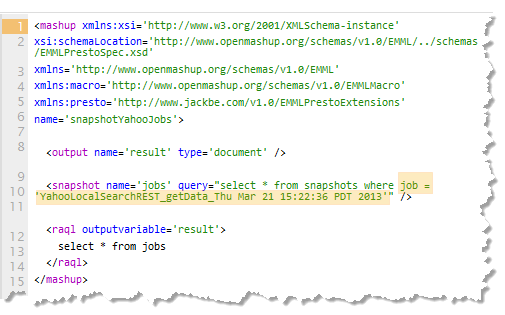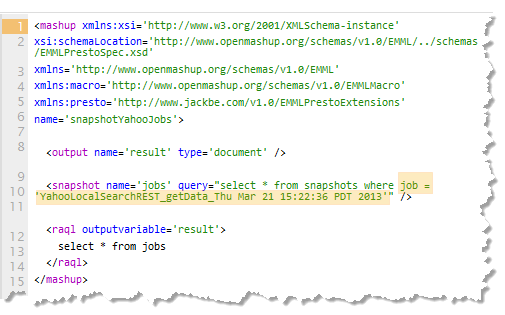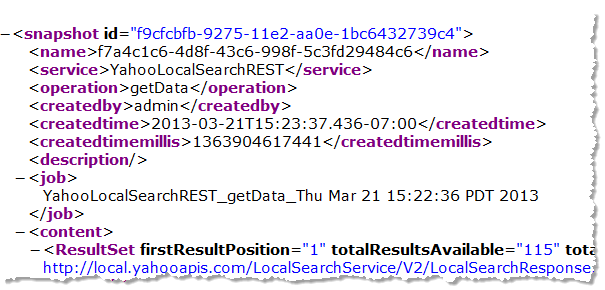Choose Snapshots for a Scheduled Job
This example shows a snapshot query based on a schedule snapshot job:

To find a snapshot job ID
1. Open the mashable or mashup artifact page and run the operation for that snapshot job.
2. Click the Snapshots tab and search to find one snapshot for that job.
3. Open the snapshot and click Get XML to see the raw snapshot data in a new browser window or tab: