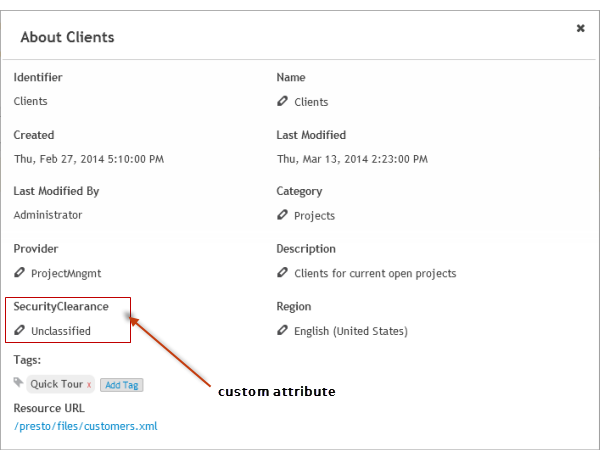Add or Update Custom Attributes
Your MashZone NextGen administrator can add custom attributes for apps, mashables or mashups to track additional information that is useful to your organization. For example, the security clearance for a mashup could be used to determine who has permission to run that mashup.
If you have custom attributes for artifacts, you set values for these attributes in the Info tab for the artifacts that you create.

To set custom attribute values
1. Open the artifact's page in MashZone NextGen Hub from search results, bookmarks, favorites or other links and select  Show >
Show >  Info.
Info. 2. Find the custom attribute:
3. Click  Edit.
Edit. 4. Enter the appropriate value or select one from the list of values provided. Click Save.