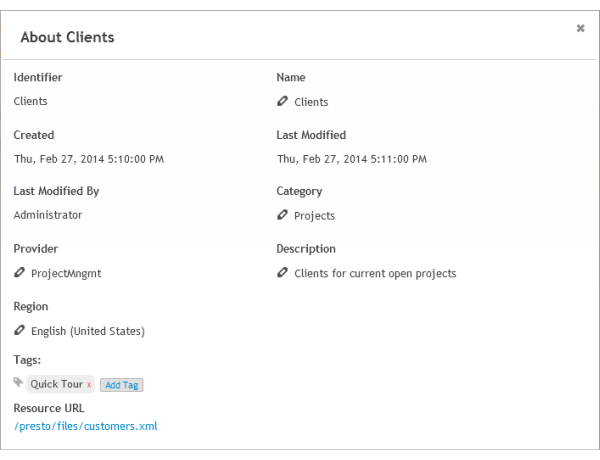Add or Update Meta Data: Description, Category, Provider and Tags
Depending on your MashZone NextGen permissions, you can add or update information about mashables, mashups and apps in MashZone NextGen Hub including the description, category, provider, region and tags.
Note: Published apps in the AppDepot should already have most of their meta data before they are published. You can, however, add tags to a published app in the AppDepot.
Category is the primary level of "what" this artifact does or what it is about. Tags refine that "what" and make it easier for you and other users to quickly find artifacts. The provider identifies "who" provides the information from this artifact.

To add or update meta data for an individual artifact in
MashZone NextGen Hub1. Open the artifact's page in MashZone NextGen Hub from search results, bookmarks, favorites or other links and select  Show >
Show >  Info:
Info: 2. To add or update the Category or Provider, click that field, select the appropriate category or provider and click Save.
Note: If there is no suitable category or provider, contact your MashZone NextGen administrator to have them add one to these lists.
3. To update the Description, click the field, enter or update the description and click Save.
4. To add a tag, click  , enter the tag in the field that opens or select a tag from the list and click OK.
, enter the tag in the field that opens or select a tag from the list and click OK.