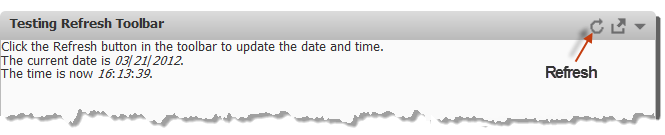You can implement User-Initiated App Refreshes or Automatic App Refreshes for your custom app. In either case, MashZone NextGen will automatically include the  Refresh toolbar button in the title bar for your custom app. See Title Bars and Toolbar Buttons in Apps for more information on this button.
Refresh toolbar button in the title bar for your custom app. See Title Bars and Toolbar Buttons in Apps for more information on this button.