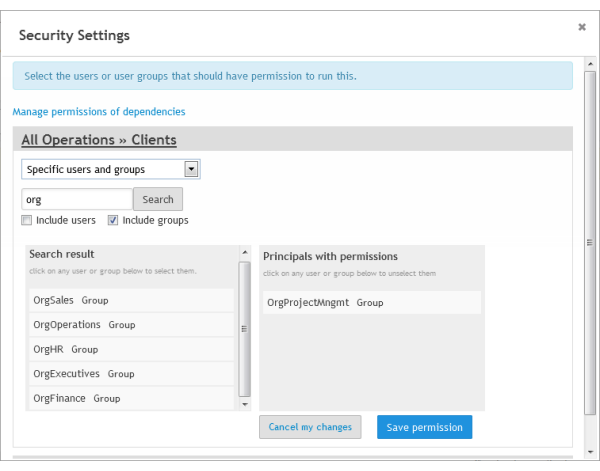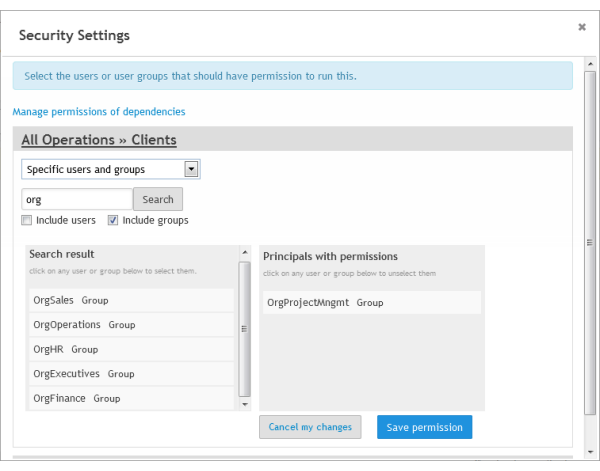Grant Run Permissions to Published Apps in the AppDepot
Published apps in the AppDepot have the same run permissions as the app in MashZone NextGen Hub. Only AppDepot Managers can update run permissions for published apps.
1. If the app is not yet approved, review the app and approve it, if appropriate.
2. Find the app in All Apps and click a published app to open its Information page.
4. To grant run permissions, select a user or group in the Search result list to add them to the list of Principals with permissions.
5. To revoke run permissions, click on a user or group in the Principals with permissions list.
6. Click Save permission and then close the Security window.