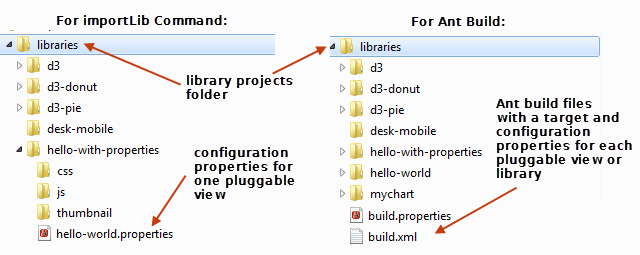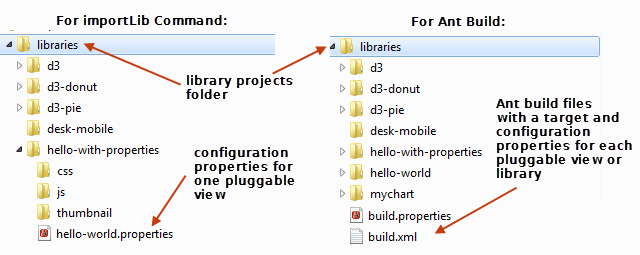Library Projects Folders and Configuration Files
The configuration files you need are somewhat different if you are importing pluggable views and libraries using the MashZone NextGen importLib command or using Ant:
You need a folder, called the root library folder, for each pluggable view or library. The root library folder name is also the ID for the pluggable library or view. Subfolders hold the different types of resources. For configuration files:
 To import with the importLib command
To import with the importLib command, each pluggable view or library has its own properties file in the root library folder with import configuration information, such as the
hell-world.properties file shown in this example.