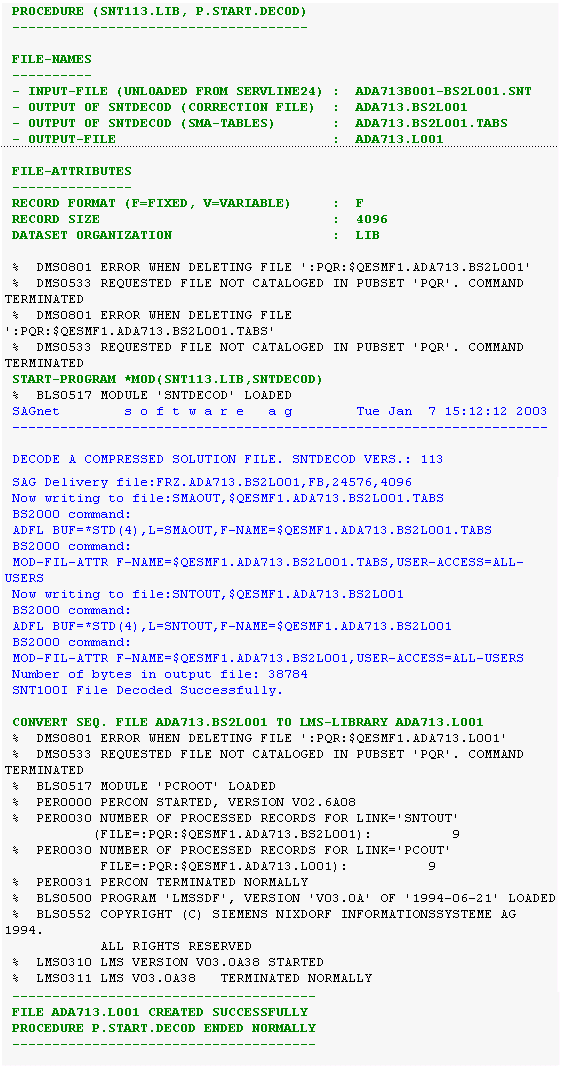Host product corrections of the type Natload (INPL), Errlodus (Error Messages), Load and Source replacements, Csmload and Csfload (CONSTRUCT modules and frames) are created in a format that does not lend itself to file transfer using PCs, so these files are loaded into Empower in a coded and compressed format.
This document covers the following topics:
SNT113 is able to handle "coded" LMS libraries automatically. Therefore, the following changes were performed:
New module SNTDECOD
The module SNTDECOD replaces the modules
DECODISP and DECODSDF.
Enhanced procedure P.START.DECOD
The procedure converts automatically all kind of corrections
to the correct BS2000 data format. For more information, see the procedure
itself.
Prerequisites
BS2000/OSD Version 2 and above,
BS2000 program PERCON (in SDF syntax format).
Incompatibilites
Do not use program SNTDECOD with procedure
P.START.DECOD of "older" SNT versions or of
SRV111.LIB.
Restrictions
BS2000 LMS library corrections (so-called patch levels) are
currently not supported by SMA.
In order to install such a file, proceed as described below.
This step needs to be done only once. You may either get the decoding program from tape or you can download it from Empower.
 To order and install the product tape from Software AG
To order and install the product tape from Software AG
Order tape SNT113/BS2000 from Software AG.
Install this tape with SMA.
This will just generate a copy from tape to an LMS library
SNT113.LIB. This library contains the following members:
| Type | Name | Function |
|---|---|---|
| (D) | #READ-ME.SNT |
Readme file. |
| (J) | P.SNTDECOD |
Procedure calling decoding program. |
| (R) | SNTDECOD |
Decoding program with internal SDF syntax. |
If you do not use SMA, refer to the "Report of Tape Creation" which is delivered together with this tape. There you will find a detailed description how to copy Software AG product data sets from tape to disk.
 To download and install the decoding program from Empower
To download and install the decoding program from Empower
Download the Zip file that contains the decoding software for this operating system. To access this file, choose Products in the left navigation bar and then choose Download Components. In the resulting page, choose the link SNTDECOD.
Use a file transfer system which is available for your local PC-to-host connection to upload this file from your PC to your host.
Example - execute the FTP using the following commands:
binary literal ftyp binary literal file snt113.lib,fcbtype=pam,blksize=(std,2) put snt113.lib
If you encounter a problem description in Empower which has a binary file as its attached solution, proceed as follows:
Click on the download icon in order to download the solution file from the Empower server to your PC.
Use a file transfer system to upload the solution file from your PC to the host. Make sure to use your file transfer system in binary, untranslated mode.
Example - execute the FTP using the following parameters:
binary literal ftyp binary literal file sagnet.out,recsize=80,recform=f,blksize=(std,1),open=update,fcbtype=sam put sagnet.in sagnet.out
As an alternative, if you have the SAG products Entire System Server, Entire Connection and Natural available, you can use the downloadable example mentioned above instead of an FTP from another vendor.
Now run procedure SNT113.LIB(P.SNTDECOD).
Run this procedure within the user ID where your SAG product
data sets are located (see LIBGROUP parameter in SMA
parameter group BASIC). Within this procedure, the parameter
&INPUT-FILE refers to the data set created in step
2.
The following output files are generated:
An installable solution file, for example,
NAT316.IS02.
An input to SMA LOAD describing this
solution, for example, NAT316.IS02.TABS.
A sequential file, for example,
APS232.BS2L015.
An input to SMA LOAD describing this
solution, for example, APS232.BS2L015.TABS (there is currently no
SMA support available for these correction files).
An LMS library, for example,
APS232.L015.
Without SMA
Most of the binary host files you will encounter in Empower
are INPL corrections.
If you are not using SMA, run a job like E.I061
which uses procedure P.NAT to load the modified Natural objects
into your Natural system file.
For other correction types, the problem description document will describe the installation of the correction.
With SMA
If you are using SMA, you may run the SMA LOAD
utility with the second output file which has been created when running the
procedure (see above). Use procedure P.TABLOAD as usual.
All correction data sets are documented in the
TAPE administration part of SMA. Corrective IUPDs (INPLs, ERRNs)
can be installed using SMA.
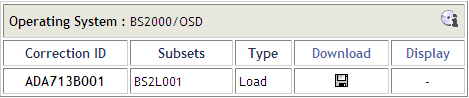
If you unload this correction from Empower to your PC and transfer it to your BS2000 host as described above, you can convert it into a BS2000 library using the following BS2000 command:
/CALL-PROCEDURE(SNT113.LIB,P.SNTDECOD), (INPUT-FILE=ADA713B001-BS2L001.SNT)
The following output will be displayed:
Output of procedure P.SNTDECOD (green color).
Output of program SNTDECOD (blue color).
Output of BS2000 (black color).