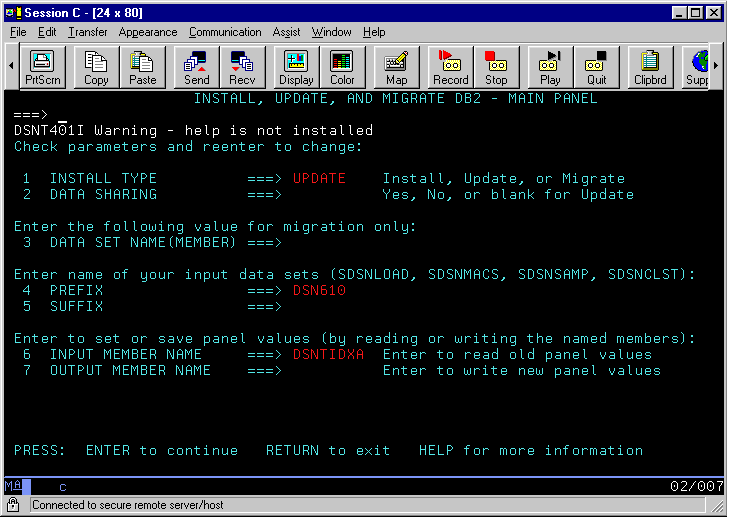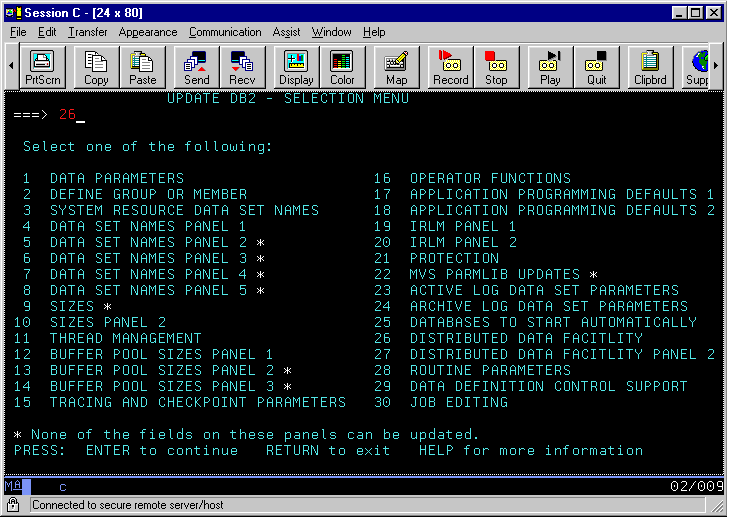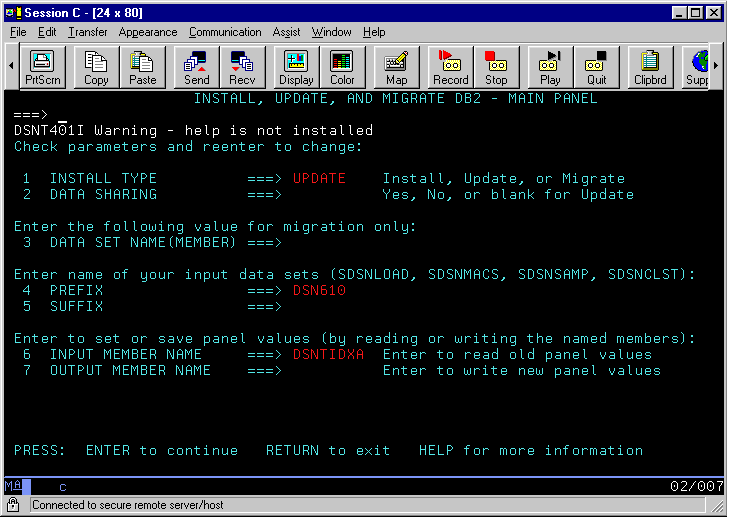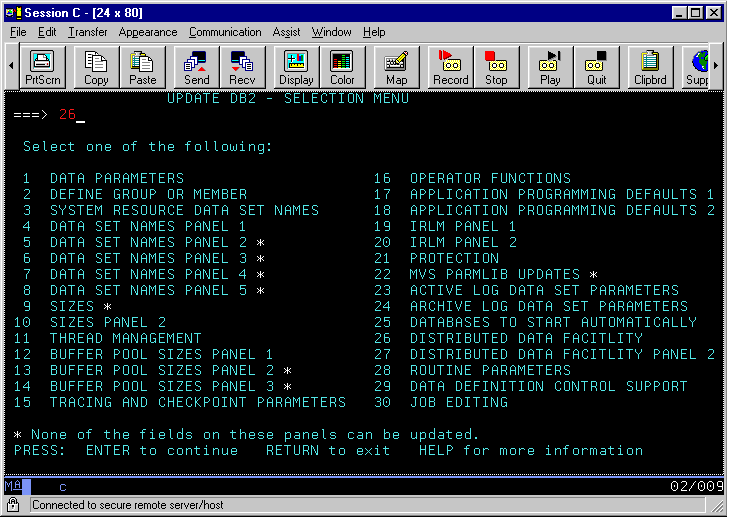Host Configuration
Db2/Mainframe: Defining the RDBName to Db2 DDF
Prior to commencing host configuration for connection to a z/OS database, you must first define the location name (RDBName) to the Db2 Distributed Data Facility (DDF).
To support connections to mainframe Db2 products , the Db2 DDF host component must be configured and started. The DDF "listens for" or "catches" Distributed Relational Database Architecture (DRDA) requests originated by CONNX and other client software products which implement the DRDA Application Requester (AR) functionality. The first step is to define the RDBName or location to DDF. This can be done in at least two ways:
1. At install time, when the Db2 product is configured, the DSNTIPR installation panel provides a prompt and an entry field for the location name, which is a 1- to 18-character alphanumeric string (16-character for Db2 for ESA).
2. After installation, you can change or add the location name via an interactive TSO CLIST = DSNTINST.
Each of these methods updates the DDF record of the Db2 Bootstrap Dataset (BSDS), which provides installation parameters at Db2 startup time. The following screen shots depict the invocation of the DSNTINST CLIST and navigation to the SPF panel which displays the location (RDBName):