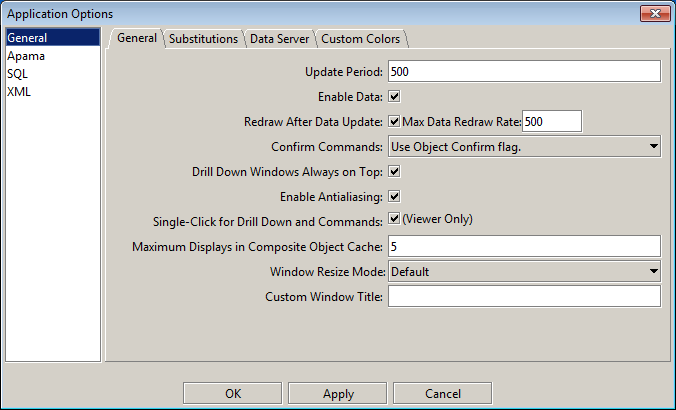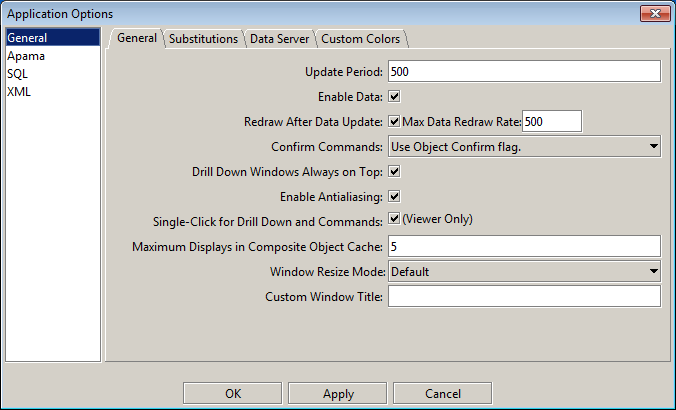Setting options in the General tab group
To set options in the General tab group:
1. Select General in the tab group pane (on the left of the dialog).
The General tab group is displayed.
This tab group has four tabs, which are described in the following sections: