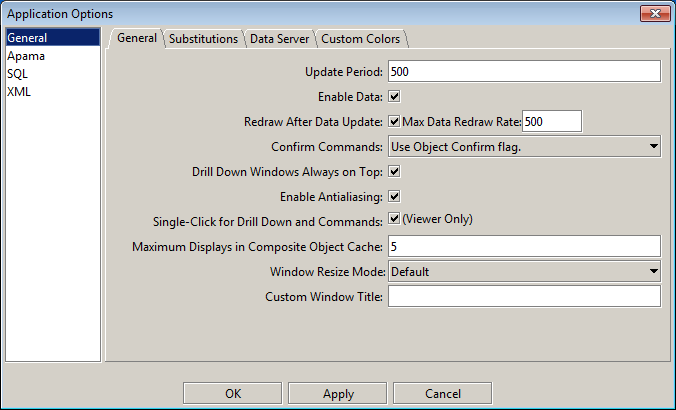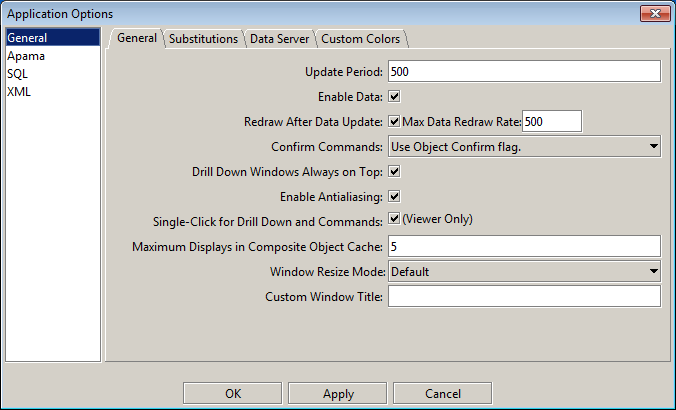Setting Dashboard options
You can specify dashboard options (user preferences as well as data source definitions) with the Applications Options dialog, described in this section, or with options to the Dashboard Viewer executable (see the Dashboard Viewer guide).
To display the Application Options dialog, select Options from the Tools menu. The Applications Options dialog box appears.
The dialog organizes options into tab groups, which are described in the following sections: