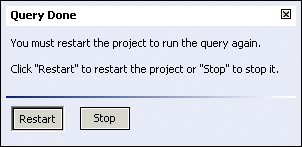Playback status
The Data Player displays the following status information:
 Total Events
Total Events — Shows the total events that have been played back during the current playback operation.
 Last Event Time
Last Event Time — Shows the recorded time of the last event played back.
 Last Event
Last Event — Shows the contents of the last event played back.
When a playback session has run to completion or if you click the Stop button and Generate time events from data has been enabled, the Data Player control displays the Query Done dialog. You can move the dialog box around if it covers up status information needed in order to decide whether to restart or stop the project.
 Restart
Restart — Click
Restart if you want to run another playback session. In the
Terminate launch dialog click
No. You can then display the Data Player control again and start another playback session.
 Stop
Stop — Click
Stop if you want to terminate all processes associated with the playback session.