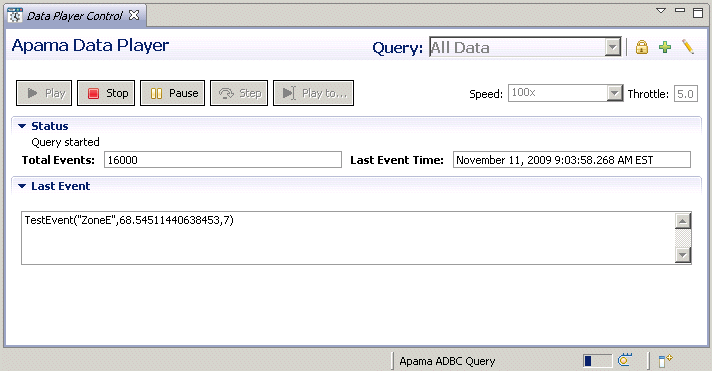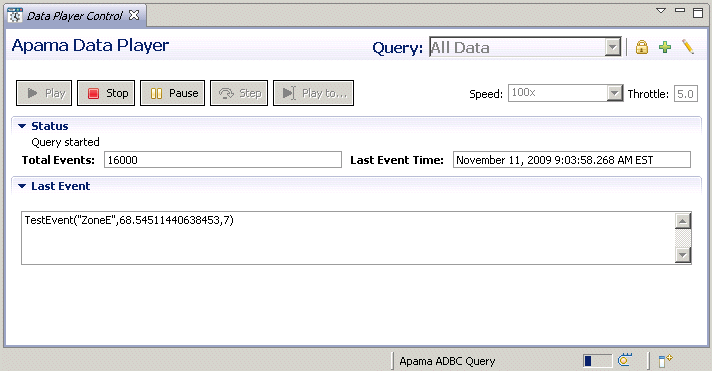Data Player Control view
The Data Player Control view is enabled when the project is launched if Enable DataPlayer has been checked in the project’s Run Configuration. The tab for this view is located in the lower right of the Apama Developer perspective next to the Console and Tasks views. If the Data Player Control view is not shown, select Window > Show View > Data Player Control from the Apama Studio menu.