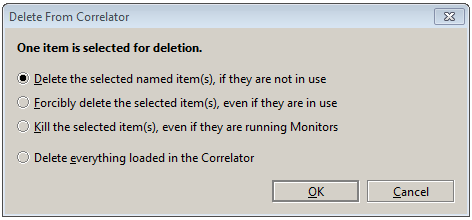Deleting Monitors, Event Types, or Java applications from a correlator
To delete a Monitor, Event Type, or Java application from the correlator:
1. In the Inspect tab, select the item or items you want to delete.
2. Click Delete.
This displays the Delete from Correlator confirmation dialog.
3. Select one of the following choices and click OK.
 Delete the selected named item(s), if they are not in use
Delete the selected named item(s), if they are not in use Forcibly delete the selected item(s), even if they are in use
Forcibly delete the selected item(s), even if they are in use Kill the selected item(s), even if they are running Monitors
Kill the selected item(s), even if they are running Monitors Delete everything loaded in the correlator
Delete everything loaded in the correlator4. Select your choice and click OK.
Copyright © 2013
Software AG, Darmstadt, Germany and/or Software AG USA Inc., Reston, VA, USA, and/or Terracotta Inc., San Francisco, CA, USA, and/or Software AG (Canada) Inc., Cambridge, Ontario, Canada, and/or, Software AG (UK) Ltd., Derby, United Kingdom, and/or Software A.G. (Israel) Ltd., Or-Yehuda, Israel and/or their licensors.