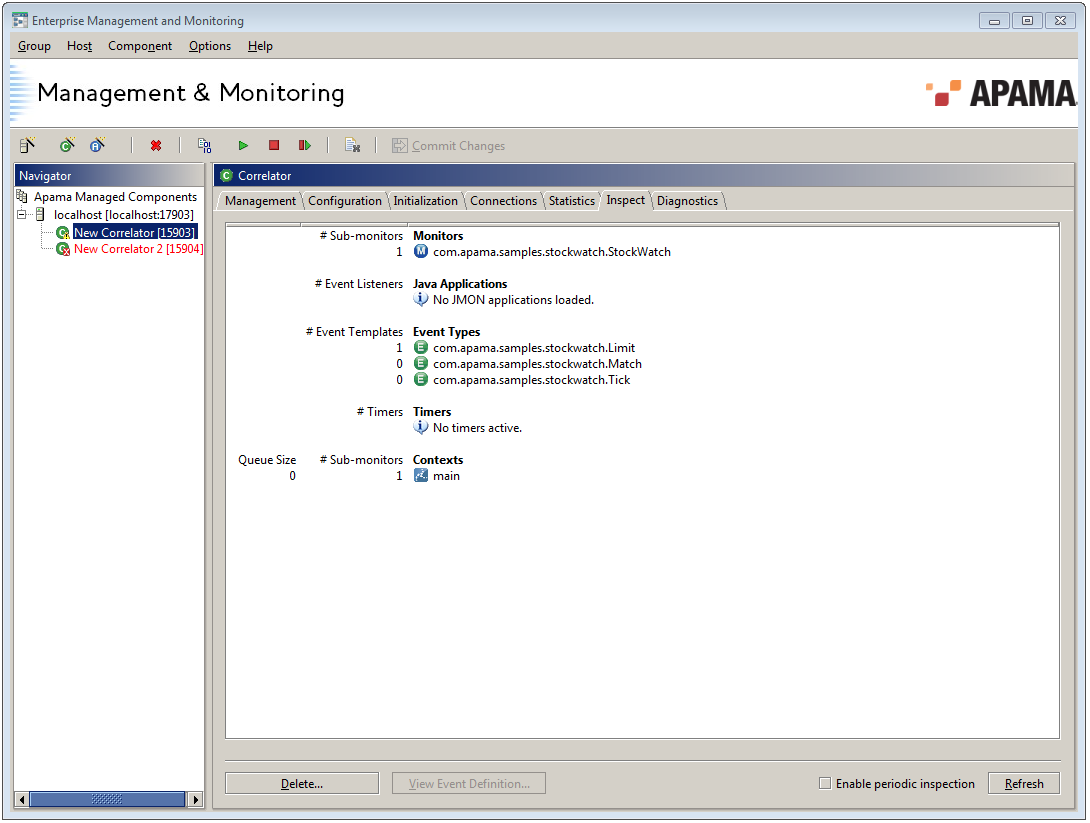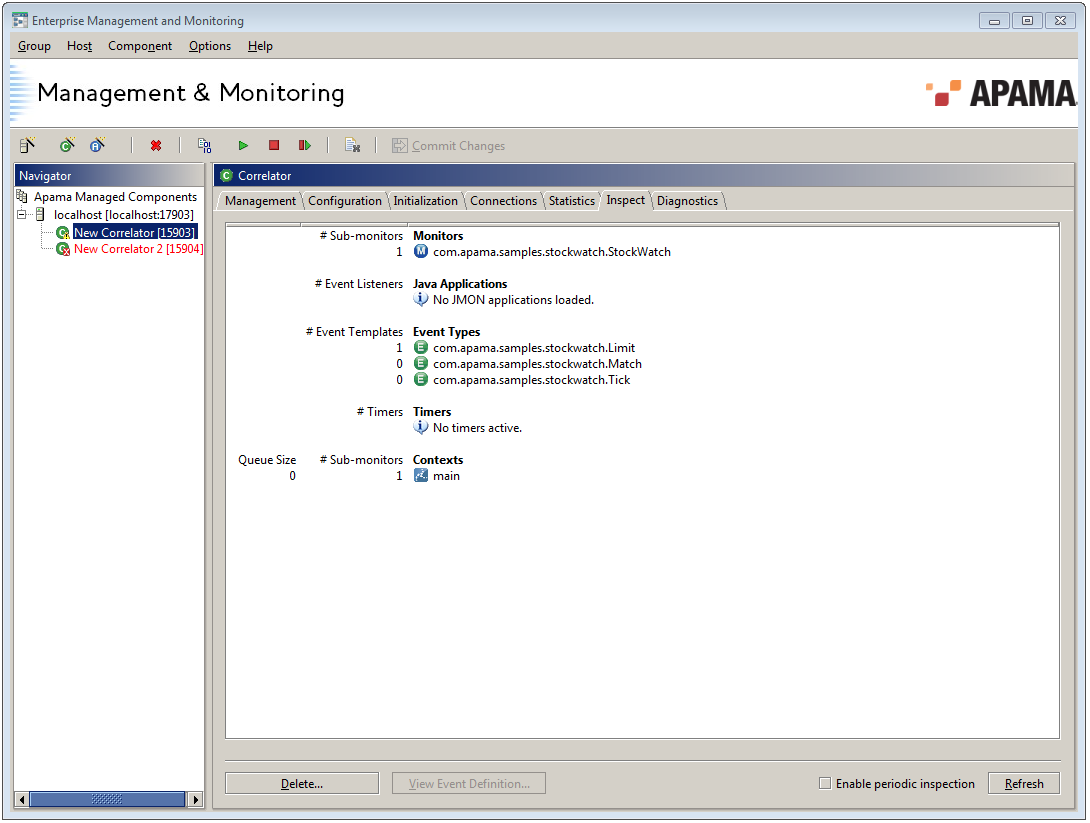Inspect tab
This tab displays the EPL monitors, Java applications, and Event Types currently active within the correlator.
The information on the Inspect tab is retrieved in real time from the selected correlator when you actually select the Inspect tab, and it might take a few seconds to display.
You can configure the Inspect tab to refresh periodically by ticking the Enable periodic inspection checkbox at the bottom-left corner of the tab. By default the information will be refreshed every 10 seconds. You can change this value by changing the Correlator periodic inspect display update interval(s) value on the Timing tab within the Preferences dialog. The Preferences dialog can be accessed from the Preferences… option from the Options menu on the Menu bar
Alternatively you can refresh manually by clicking the Refresh button at the bottom-right corner. The following illustration depicts the Inspect tab for a correlator showing active definitions
The information displayed is organized into the following groups: Monitors, Java Applications, Event Types, and Contexts.
 Monitors
Monitors — Displays a listing of all the EPL monitors active in the correlator and the number of spawned sub-monitors (if any) for each one.
 Java Applications
Java Applications — Displays a listing of all the Apama Java applications loaded into the correlator. Against each one is also displayed the number of active listeners created by that application.
 Event Types
Event Types — Displays a listing of all the event types the correlator knows about. Against each event type will also be displayed the number of event templates of that type in use at present in active listeners.
 Timers —
Timers — Displays the current EPL timers active within the system. The four types of timers which may be displayed here are
wait,
within,
at, and
stream. The
stream timers are those set up to support the operation of stream networks.
 Contexts
Contexts — Display the names of the contexts in the correlator and for each correlator, the number of monitor instances (sub-monitors) and the queue size (number of events on the input queue) of each context.
The Inspect tab contains two other buttons:
 Delete
Delete — Delete an item or items from the correlator.
 View Event Definition
View Event Definition — View the code for the definition of a selected Event Type.
Copyright © 2013
Software AG, Darmstadt, Germany and/or Software AG USA Inc., Reston, VA, USA, and/or Terracotta Inc., San Francisco, CA, USA, and/or Software AG (Canada) Inc., Cambridge, Ontario, Canada, and/or, Software AG (UK) Ltd., Derby, United Kingdom, and/or Software A.G. (Israel) Ltd., Or-Yehuda, Israel and/or their licensors.