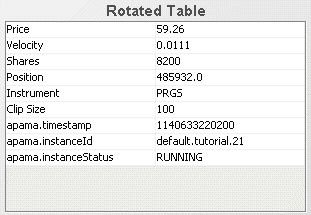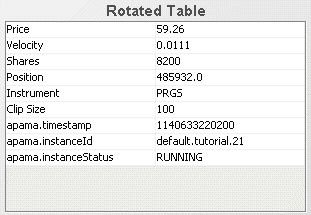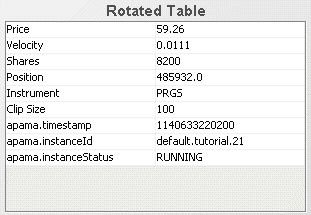Using rotated tables
Rotated tables rotate the data in the data table they are attached to such that rows become columns and columns become rows.
To create a rotated table, perform the following steps:
1. From the Tables tab in the Object Palette, select the Rotated Table object and add it to the dashboard canvas.
Here the rotated table is attached to a scenario instance table, and the filter is set to select only the instance where Instrument equals APMA. Without a filter, all instances of the scenario appear as columns.
Copyright © 2013
Software AG, Darmstadt, Germany and/or Software AG USA Inc., Reston, VA, USA, and/or Terracotta Inc., San Francisco, CA, USA, and/or Software AG (Canada) Inc., Cambridge, Ontario, Canada, and/or, Software AG (UK) Ltd., Derby, United Kingdom, and/or Software A.G. (Israel) Ltd., Or-Yehuda, Israel and/or their licensors.