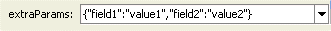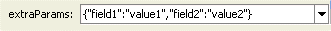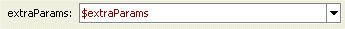Specifying values for complex types
You specify values for complex types (location, sequence, dictionary, or event) by using the format specified in the MonitorScript Reference. For example to specify extraParams you could specify the value as follows:
You can also use dashboard variables, or a single dashboard variable that contains the entire value, for example:
where $extraParams equals {“field1”:”value1”,”field2”:”value2”}.
Copyright © 2013
Software AG, Darmstadt, Germany and/or Software AG USA Inc., Reston, VA, USA, and/or Terracotta Inc., San Francisco, CA, USA, and/or Software AG (Canada) Inc., Cambridge, Ontario, Canada, and/or, Software AG (UK) Ltd., Derby, United Kingdom, and/or Software A.G. (Israel) Ltd., Or-Yehuda, Israel and/or their licensors.