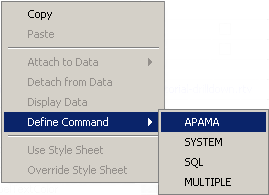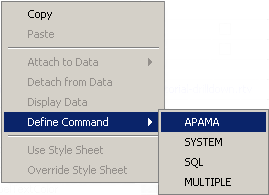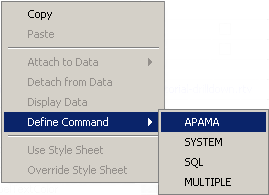Using the Define Apama Command dialog
As with Scenario-management commands, you define a send-event command by associating it with the command, actionCommand, or commandString property of a Dashboard object such as a button.
To make the association:
1. Select the Dashboard object.
2. Right click on the actionCommand or commandString property in the Object Properties panel.
3. Select Define Command >
Apama from the popup menu.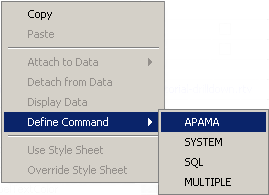
This displays the Define Apama Command dialog.
Copyright © 2013
Software AG, Darmstadt, Germany and/or Software AG USA Inc., Reston, VA, USA, and/or Terracotta Inc., San Francisco, CA, USA, and/or Software AG (Canada) Inc., Cambridge, Ontario, Canada, and/or, Software AG (UK) Ltd., Derby, United Kingdom, and/or Software A.G. (Israel) Ltd., Or-Yehuda, Israel and/or their licensors.