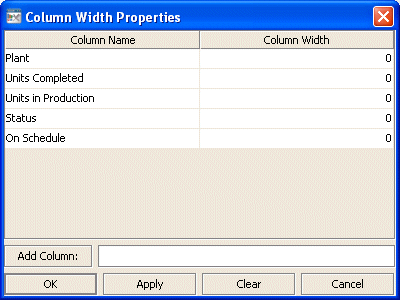Rotated table: Column group
Properties in this group control the width and resize-behavior of table columns.
Column group properties
The group contains the following properties:
autoResizeFlag
When this property is enabled, column widths change automatically to accommodate table resizing. When this property is disabled, column width is fixed at the values specified by
columnProperties.
This property is in the Column property group.
columnProperties
Specifies the width of each column. In the Object Properties window, double-click on columnProperties in the Property Name field. The Column Width Properties dialog appears.
The Column Name list is populated based on the table's data attachment. If you have not yet attached the table to data, this list is empty.
In the Column Width column of the dialog, enter the width in pixels.
The dialog has the following buttons:
 Add Column:
Add Column: Enter the name of the column and click the
Add Column button to insert a column into the table.
 Clear:
Clear: Click the
Clear button to clear all cells in the
Column Width column of the dialog.
This property is in the Column property group.
Copyright © 2013
Software AG, Darmstadt, Germany and/or Software AG USA Inc., Reston, VA, USA, and/or Terracotta Inc., San Francisco, CA, USA, and/or Software AG (Canada) Inc., Cambridge, Ontario, Canada, and/or, Software AG (UK) Ltd., Derby, United Kingdom, and/or Software A.G. (Israel) Ltd., Or-Yehuda, Israel and/or their licensors.