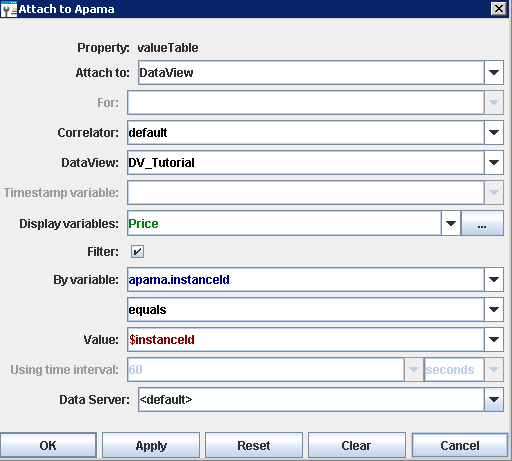Performing drilldowns on tables
Frequently you will want to display the DataView summary information in a table and provide the ability to drill down on a single instance or item in order to display detailed information about it. Table objects support drilldowns on a selected row and the passing of substitutions containing the values of one or more variables or fields of the selected instance.
Double-click Table Drilldown in the tutorial main page.
A drilldown has been specified for this table in such a way that the label object updates to show the value of the Price variable of the selected instance. As Price changes, both the table and label update.

To specify a drilldown as in the example above
1. Add a table to a dashboard and attach its valueTable property to an instance table as in the previous sample.
2. From the Labels tab in the Object Palette, select the second label object and add it to the dashboard canvas.
3. Select the label object on the dashboard and in the Object Properties panel double-click the valueString property to display the Attach to Apama dialog.
Define the attachment by specifying the Display variables and Filter fields, for example as follows.
4. Click OK in the Attach to Apama dialog.
5. Double-click a row in the table. The label object will update to show the value of Price for the selected instance.
The drilldown properties on the table, bar chart, and pie chart objects are preset for the most common usage paradigm where a drilldown on one will redisplay the current dashboard but with new substitution values. This paradigm fits the case where both the instance summary and instance detail data are displayed in a single dashboard window. You can modify the
drillDownTarget property on these objects to use a non-default drill-down paradigm, such as displaying detailed information about the selected instance in a separate window. For more information, see
Drill-Down
Specification.
In the example above, the label object's data attachment selects the row in the instance table where apama.instanceId equals $instanceId. This is the most common filter used when performing drilldowns. The drilldown on the table object is defined by default to set the dashboard substitution variable $instanceId to the value of apama.instanceId for the selected instance. This allows the dashboard that is displayed in response to the drilldown to know which instance it should display data for.
Specifying drill-down column substitutions describes how to override this default setting.