This document describes the utility "ADAPRI".
The following topics are covered:
The ADAPRI utility prints the contents of a block (or range of blocks) in the Associator, Data Storage, WORK, TEMP, or SORT for maintenance or auditing purposes.
The output is in hexadecimal and ASCII format. Subsequent identical lines and blocks are suppressed.
This utility is a multi-function utility. For more information about single- and multi-function utilities, see Adabas Basics -> Using Utilities -> Single- and Multi-function utility.
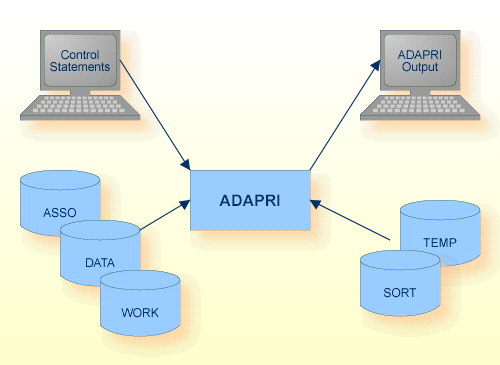
| Data Set | Environment Variable/ Logical Name |
Storage Medium |
Additional Information |
|---|---|---|---|
| Associator | ASSOx | Disk | |
| Data storage | DATAx | Disk | |
| Sort storage | SORTx | Disk | |
| Control statements | stdin/ SYS$INPUT |
Utilities Manual | |
| ADAPRI output | stdout/ SYS$OUTPUT |
||
| Temporary storage | TEMPx | Disk | |
| Work storage | WORK1 | Disk |
Assignments to the ASSO container files are required in order to be able to process the DATA or WORK container files.
The utility writes no checkpoints.
The following control parameters are available:
DATASET = keyword DBID = number RABN = number [- number]
DATASET = keyword
This parameter specifies the part of the database to be dumped. Valid keywords are:
| Keyword | Meaning |
|---|---|
| ASSO | Associator |
| DATA | Data Storage |
| SORT | Sort Area |
| TEMP | Temporary Area |
| WORK | Work Area |
adapri: dataset = asso, rabn = 123 - 321
The Associator is dumped from RABN 123 to RABN 321
DBID = number
This parameter selects the database to be used.
This parameter is not required if DATASET = TEMP or SORT.
RABN = number [- number]
This parameter specifies one RABN or a range of RABNs to be dumped.
adapri: dbid = 1, dataset = data, rabn = 123
DATA RABN 123 of database 1 is to be dumped.
adapri: dataset = sort, rabn = 123 - 129
The RABNs from 123 to 129 on the data set SORT are to be dumped.