Tracing should be used only for problem analysis. When you specify trace levels, large trace files will be stored on your disks and performance will be affected.
| Warning: While you can set the trace level for an Entire Net-Work server using SMH, we recommend that you perform this function only under the advisement of your Software AG support representative. |
 To set the trace level for the server:
To set the trace level for the server:
Make sure you have accessed the System Management Hub.
Select the name of the managed host on which Entire Net-Work Server is installed.
Expand the tree-view frame for the managed host by clicking on the plus sign (+) to the left of its name.
Select "Entire Net-Work Server" in the tree-view under the managed host.
The Entire Net-Work Server administration area of the System Management Hub becomes available to you.
Expand Servers in tree-view, by clicking on the plus sign (+) to the left of its label.
The list of installed servers appears.
In tree-view, right-click on the name of the server for which you want to set the trace level and select command from the resulting drop-down menu.
The Set Service Trace Granularity panel appears in detail-view.
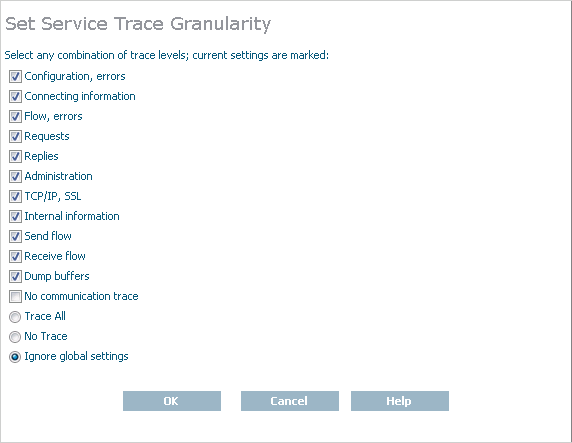
Select appropriate trace levels as requested by your Software AG support representative.
The Trace All, No Trace, and Ignore global settings radio buttons are mutually exclusive selections. The Trace All and No Trace radio buttons are provided as global trace settings.
If you select Trace All, data is collected for all of the trace levels listed on the panel, regardless of what you have selected (checked).
If you select the No Trace radio button, data is collected for none of the trace levels listed on the panel, regardless of what you have selected (checked).
The Ignore global settings radio button must be selected if you want to collect trace data for only some of the trace levels listed on the panel. This ensures that neither the Trace All and No Trace radio buttons are selected and indicates to Entire Net-Work that specific trace level data collection is requested.
Click .
The trace level is set. You must stop and restart the server in order for these settings to take effect.