While you can specify that different Directory Servers be used by an Entire Net-Work Server and by its Kernel definitions, this is not recommended. The ability to do this is useful for testing only, but when your network testing is complete, we recommend that the same Directory Server be used for both.
 To change the Directory Server for the Entire Net-Work Server:
To change the Directory Server for the Entire Net-Work Server:
Make sure you have accessed the System Management Hub.
Select the name of the managed host on which Entire Net-Work Server is installed.
Expand the tree-view frame for the managed host by clicking on the plus sign (+) to the left of its name.
Select "Entire Net-Work Server" in the tree-view under the managed host.
The Entire Net-Work Server administration area of the System Management Hub becomes available to you.
Expand Servers in tree-view, by clicking on the plus sign (+) to the left of its label.
The list of installed servers appears.
In tree-view, right-click on the name of the server for which you want to change the Directory Server and select command from the resulting drop-down menu.
The Server Parameters panel appears in detail-view.
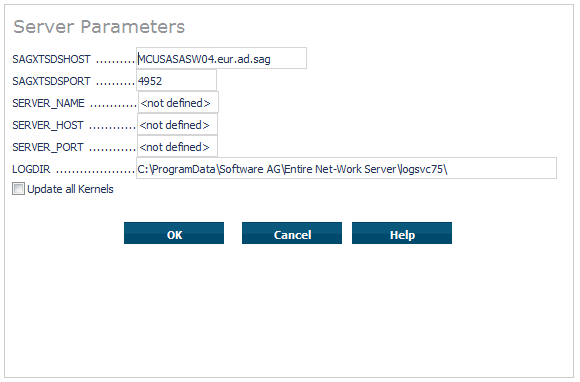
Fill in the SAGXTSDSHOST and SAGXTSDSPORT fields on this panel, as described in the following table:
| Field | Description | Required? | Default |
|---|---|---|---|
| SAGXTSDSHOST |
The host name on which the Directory Server is installed. |
Yes | — |
| SAGXTSDSPORT |
The port number assigned the Directory Server. If this field is set to zero (0) or left blank, the default will be used. |
No | 4952 |
Click .
The Directory Server is changed for the Entire Net-Work Server. You must stop and restart the server in order for these changes to take effect.