Use Kernel scalability settings to adjust the amount in which the Kernel is used as a way of improving the performance of your system.
 To specify Kernel scalability settings:
To specify Kernel scalability settings:
Make sure you have accessed the System Management Hub.
Select the name of the managed host on which Entire Net-Work Server is installed.
Expand the tree-view frame for the managed host by clicking on the plus sign (+) to the left of its name.
Select "Entire Net-Work Server" in the tree-view under the managed host.
The Entire Net-Work Server administration area of the System Management Hub becomes available to you.
Expand Servers in tree-view, by clicking on the plus sign (+) to the left of its label.
The list of installed servers appears.
Expand the name of the server in the server list in tree-view, by clicking on the plus sign (+) to the left of its label.
A list of Kernels defined to the server appears.
In tree-view, right-click on the name of the Kernel for which you want to specify the Kernel filter list and select the command from the resulting drop-down menu.
The Kernel Scalability panel appears in detail-view.
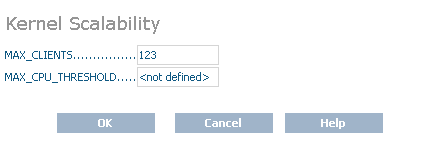
Modify the parameters on the Kernel Scalability panel, as described in the following table. When all parameters are set as you want, click to save them.
| Parameter | Description |
|---|---|
| MAX_CLIENTS | Specify the maximum number of client requests that can be processed concurrently by this Kernel, as determined by your Entire Net-Work license. When this limit is exceeded, client requests are rejected. The minimum value you can specify is "5"; the maximum value you can specify is "65535" or the number of clients allowed by your product license, whichever is lower. You can specify a value that is less than or equal to the number of clients defined by your Entire Net-Work license. The default is the number defined by your license. |
| MAX_CPU_THRESHOLD | Specify the maximum CPU usage (the threshold) for this Kernel that can be used by clients of this Kernel. When this CPU usage is exceeded, new clients are not accepted by the Kernel. Valid CPU usage thresholds are expressed as percentages. The minimum value you can specify is "10"; the maximum value you can specify is "99". |
The Kernel scalability settings are updated in the appropriate Kernel definition file. You must restart the Kernel in order for these Kernel settings to take effect.