You can request that a Kernel configuration dump be written to the log file. This dump information includes the servers, database IDs, connections, clients, host machines, and Adabas contexts associated with the Kernel.
 To generate a Kernel configuration dump in the log file:
To generate a Kernel configuration dump in the log file:
Make sure you have accessed the System Management Hub.
Select the name of the managed host on which Entire Net-Work Server is installed.
Expand the tree-view frame for the managed host by clicking on the plus sign (+) to the left of its name.
Select "Entire Net-Work Server" in the tree-view under the managed host.
The Entire Net-Work Server administration area of the System Management Hub becomes available to you.
Expand Kernels in tree-view, by clicking on the plus sign (+) to the left of its label.
The list of started Kernels appears.
In tree-view, right-click on the name of the Kernel for which you want to generate a kernel configuration dump, and select Dump Configuration.
The Dump Configuration panel appears in detail-view. For example:
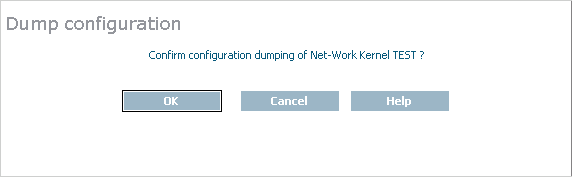
Click to dump the kernel configuration.
The dump is generated