In order to obtain a license key for Data Masking, you will need to follow these steps:
Generate a candidate key by running the file GTSDM.exe <connection profile>.txt, as shown below:
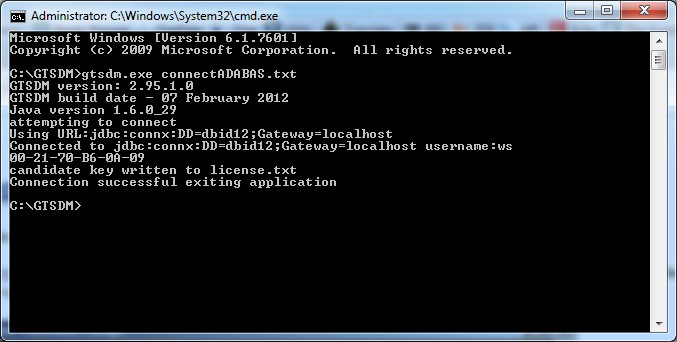
You will then need to send the candidate key to Software AG to acquire a license key.
Once you have submitted a candidate key, you will receive a .txt file
containing your Data Masking product license key. To activate the license, add
the following parameter to your connection profile.txt:
License=<license key> as
shown below.
![]()
Note:
The product kit as shipped by Software AG has a license which is valid
for a maximum of 4 weeks and has a maximum usage of 5000 rows per table
included.