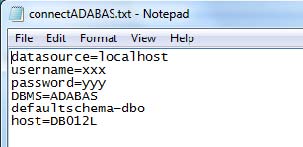
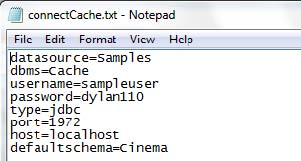
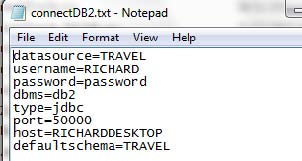
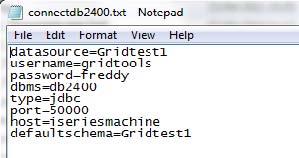
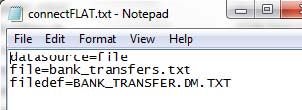
The datasource must be set to file.
The file must point to the name of the file to be masked.
The filedef must point to a definition file containing the layout of the file to be masked.
See the section Building Map Files for FLAT Files for details on how to build this file.
The masker will create an output file which masks the data. This file
will add a suffix .scramble to the original name.
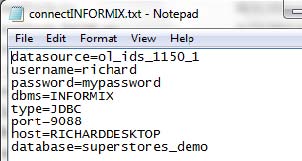
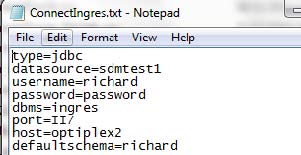
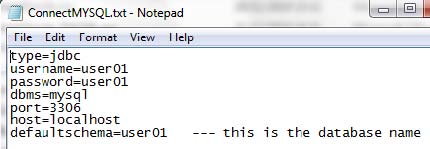
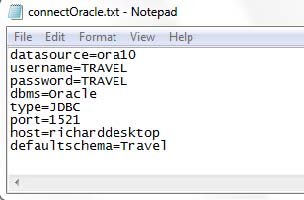
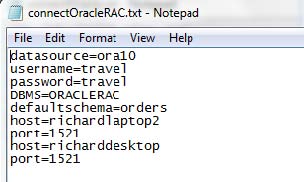
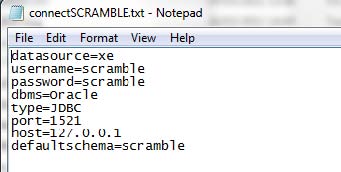
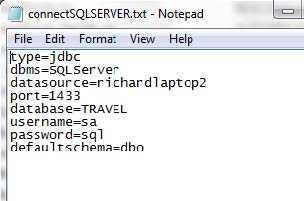
If you are unsure of the name of SQLServer machine and database, check with your DBA. The datasource value should be the IP address or name of the server your SQL server database is running on, not the SQL Server service name as shown below.

Before you connect to the database make sure you can connect using SQLServer Management studio. You must connect using native connectivity NOT native windows connectivity.
If you are unsure of the port, use configuration manager and check the TCP/IP properties.
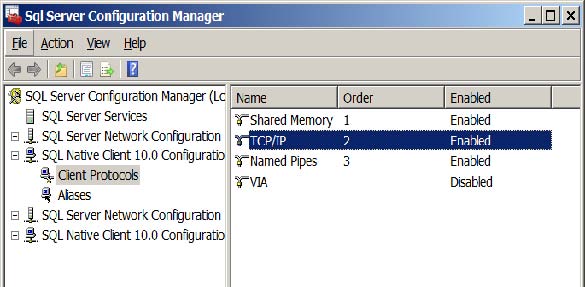
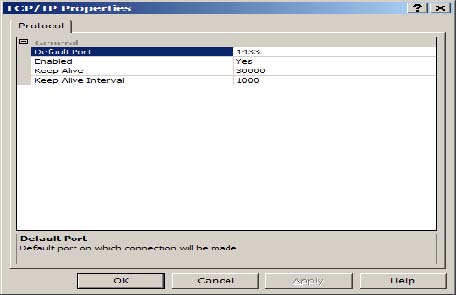
In addition, you may need to include a firewall rule to allow remote access to the port. For example, set up inbound and outbound rules for Windows 7.
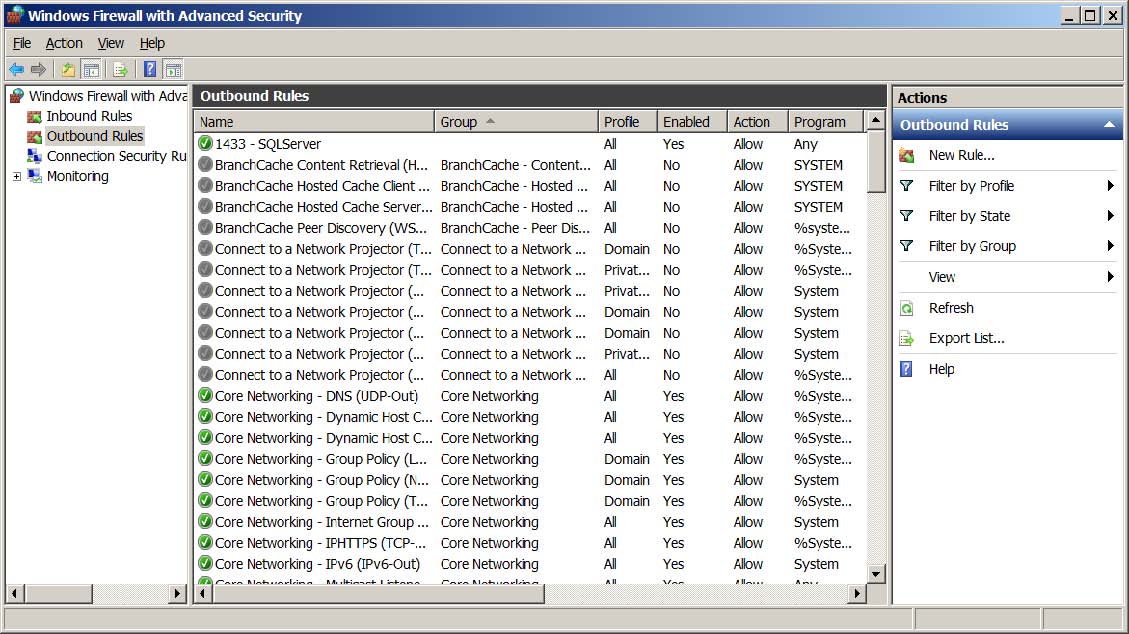
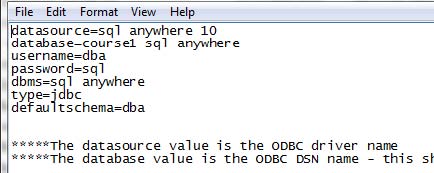
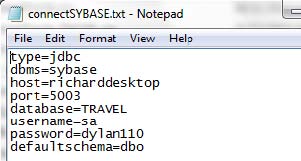
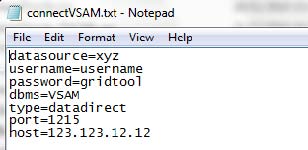
If you do not wish to have un-encrypted passwords in the connection text
file, run the utility gtencypter.exe. This will present the
following screen:
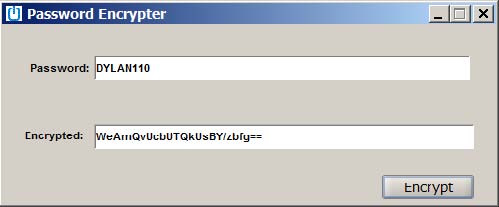
Type in the password and press Encrypt.
Copy the resulting string into the connection.txt file
replacing the keyword password= with epassword=.