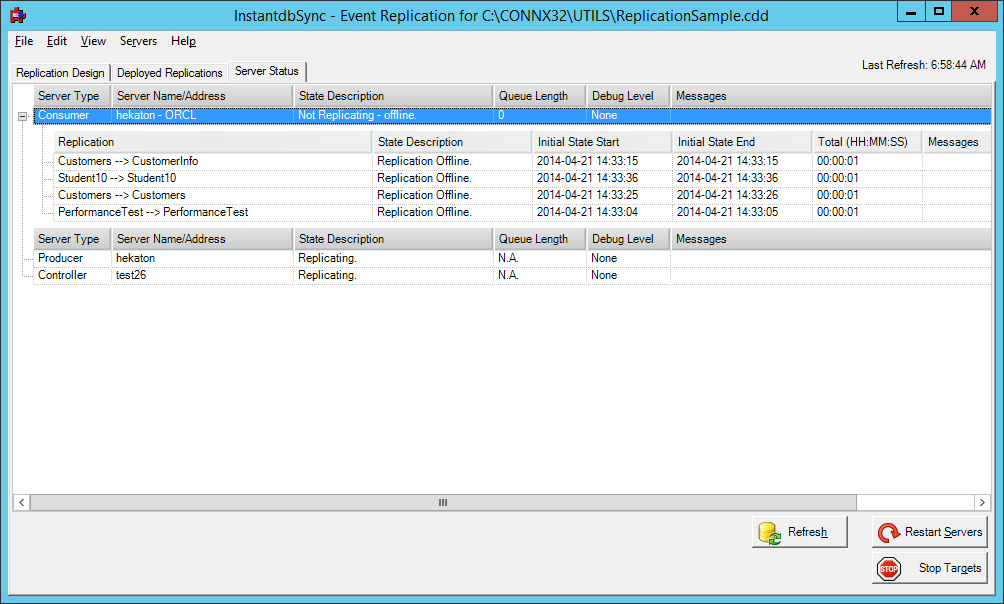|
Stopping event replication includes:
Stop event replication if:
After stopping event replication you will be able to:
|
To temporarily stop the Event Replicator without removing the deployed replications or losing any data that will be copied to the target tables, stop the target servers.
Stop the target servers before you do any target database or server maintenance.
Note: Stop Targets does not stop individual servers. All target servers listed in the Server Status tab will be stopped.
Note: Stop Targets does not stop source or replication servers.
To stop source servers, go to the Microsoft Management Console and stop the CONNX Replication Listener service.
To stop the replication server, go to the Microsoft Management Console and stop the CONNX Replication Controller service.
Open the InstantdbSync Replication Administrator.
Click the Server Status tab.
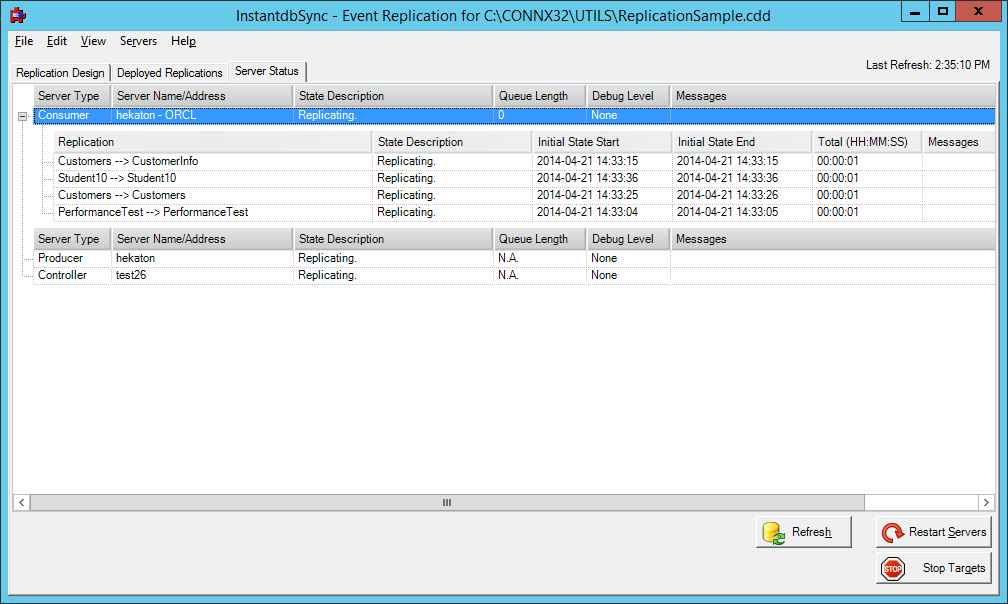
Click Stop Targets. While the target servers are being stopped, the following displays:
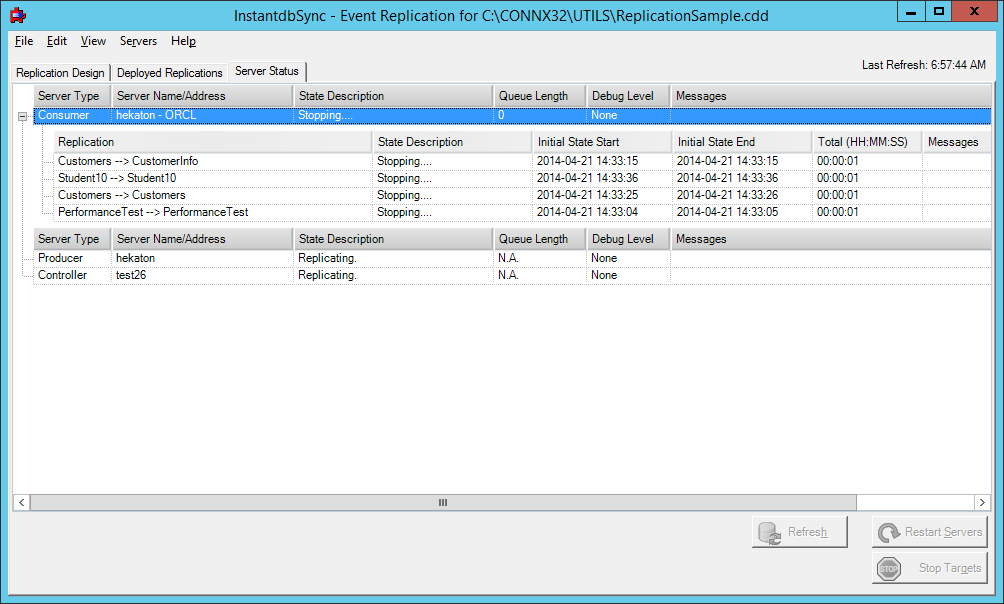
When the target servers have been stopped, the Consumer(s) and Replications will be in an Offline status: