|
Performing an Initial State includes:
Perform an Initial State if:
After performing an Initial State you will be able to:
|
Initial State duplicates the data in the source database and inserts it into the target database.
Initial State replaces the entire contents of the selected target tables with the current version of the source tables.
Open the IstantdbSync Replication Administrator.
Click the Deployed Replications tab.
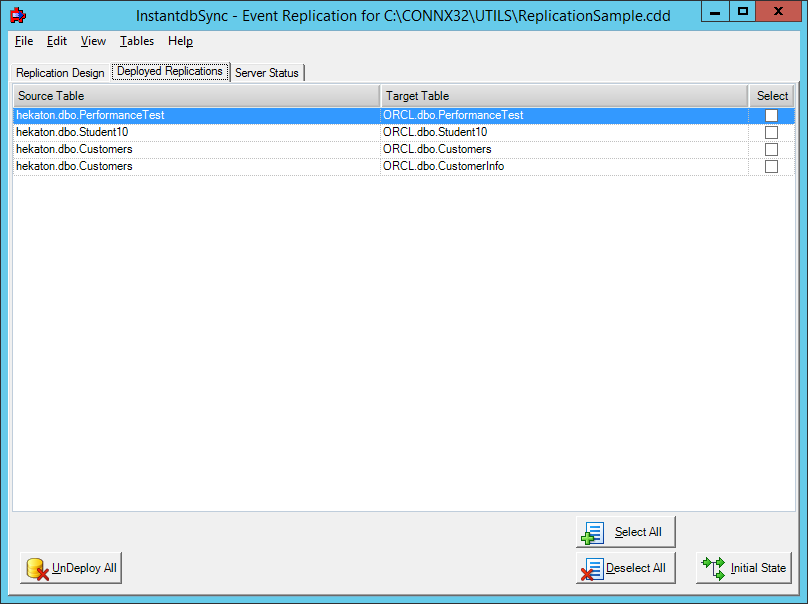
Click the Select check box for the target tables you wish to overlay with the current source table contents and click Initial State. If the initial state request fails, a dialog box will displayed saying the request failed.
Note: This process describes a manual Initial State request. During the deploy process, an initial state will be done automatically if:
This replication was not deployed previously.
The initial state failed due to an error on a previous deploy.
If either of these two situations is true, the replication or replications that meet these criteria will have an initial state performed. If a replication was previously deployed and you are doing another deploy for the purpose of adding new replications, the previously deployed replications will not have the initial state process repeated.