|
Deploying the event replication includes:
Deploy the event replication if:
After deploying the event replication you will be able to:
|
All changes made using the InstantdbSync Replication Administrator must be deployed to the appropriate replication server for them to take effect.
Note: If the event producer and controller were installed on different machines, start the message queue on both machines (Windows or UNIX) before deploying a replication.
Open the Open Systems Event Replicator CDD.
To deploy a replication, click Active in that row. If the target table does not exist or you want to drop and recreate it, check Create in that row as well.
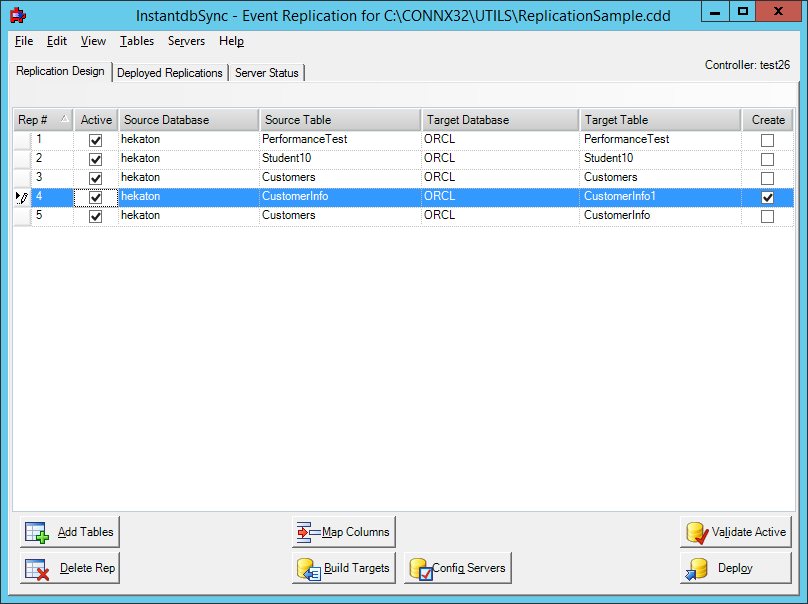
Validate that the active replications are ready to be deployed.
Click Deploy. A status dialog will appear displaying each step and status of the deployment process. When the deploy is complete there will either be message showing that the system is replicating or processing initial states. If there are any errors during the deploy process, they will be displayed in this message box. For mor information on status after a deploy, go to the Server Status tab.