|
Building new target database tables includes:
Build new target database tables if:
After building new target database tables you will be able to:
|
You can build new target tables without deploying a replication.
To add an existing target database tables to the Event Replicator, see Adding a Table to the Event Replicator.
If a target table is new and does not exist on the target database, the Target Table name will be red and its row will have a check in the Create Table column.
Open the InstantdbSync Replication Administrator.
Go to the target table row, click Active and click Build Targets. This will create the table on the target database without deploying the replication.
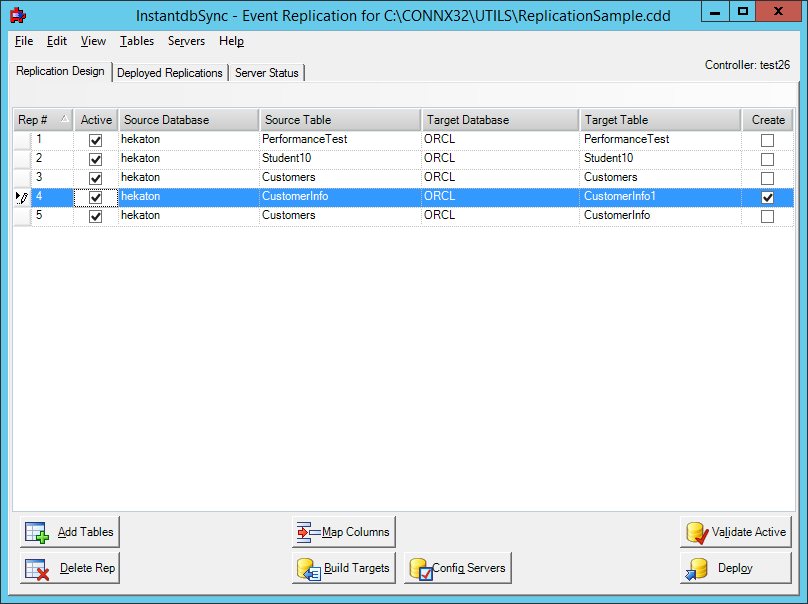
A dialog box showing status will be displayed. If there are any errors, those errors will be displayed in this dialog box.