When your network protocol is TCP/IP, you can use the Telnet terminal emulator supplied with Windows to communicate with the OpenVMS server from the CONNX administrator computer.
Click the Start
button, and then point to Run.
In the Open text box, type
telnet <host name> and
then click the OK button.
The x:\WINDOWS\CONNX32\telnet.exe window appears.
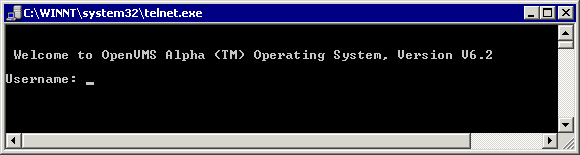
Enter a user name and password for a user with sufficient creating, reading, and writing privileges for your OpenVMS activity. The Welcome to OpenVMS message appears. Enter a user name and password for a user with sufficient creation, read and write privileges for your OpenVMS activity.
With the displayed prompt
displayed, continue to the desired OpenVMS activity.
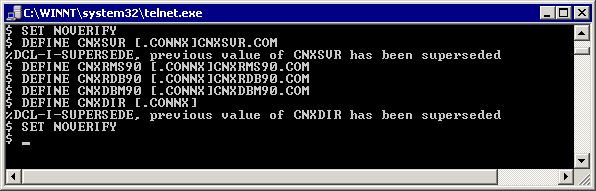
Note: If the welcome message does not appear, make sure your network connection to the server is working. See Troubleshooting Connection Problems.