To create a Single Table transform, the radio button must be selected that says, "Use single existing table for the source of the transform". A drop down list box will be displayed under the Select Source Table caption. This list will contain all of the potential tables that included in the CONNX Data Dictionary File. The user must select a single table which will serve as the input for the target destination file.
One potential reason to choose this type of transformation might be that you only want to include certain fields of an existing table. It can also be used to map derived columns (e.g. orderamt * 100). When choosing this type of transformation, SQL is not required unless a derived field is created and requires SQL to create a transformation from source column(s).
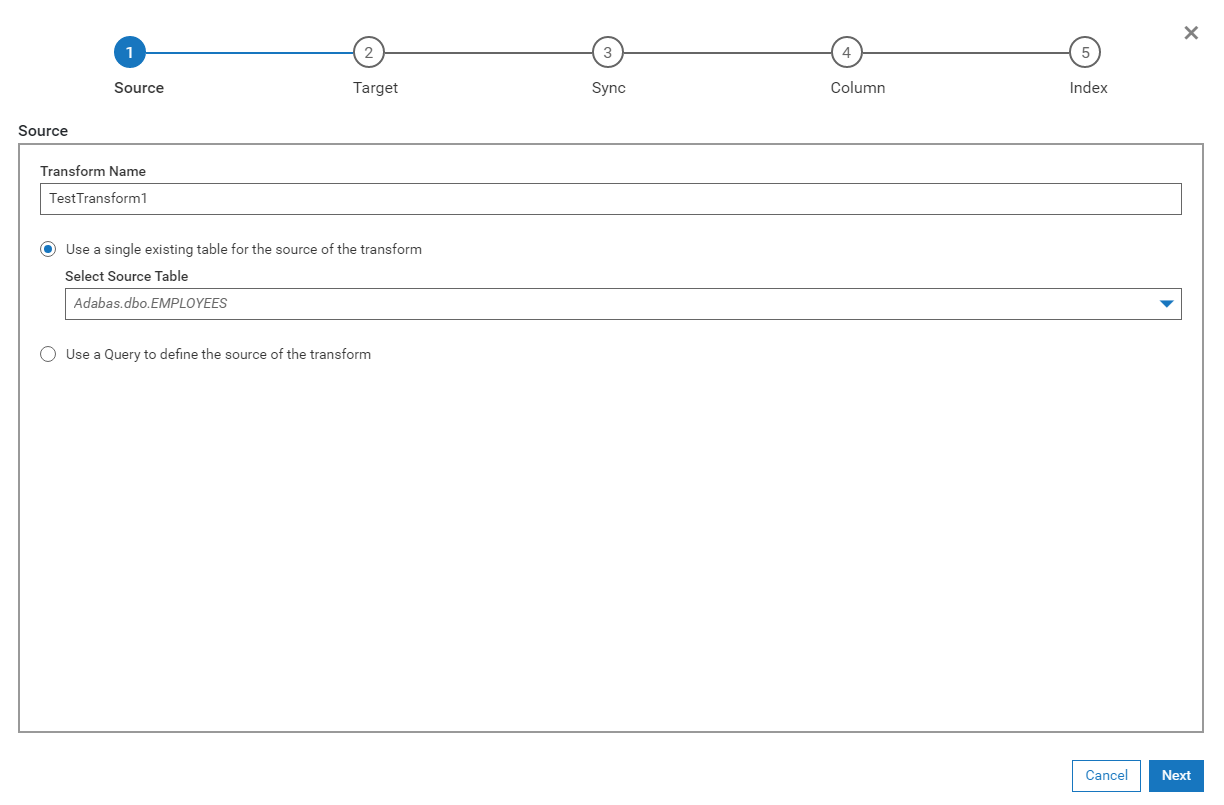
Click the next button to continue to Step 2 Target