There are currently two ways to specify an ADASCR password for a given file through CONNX:
You can specify a global ADASCR password in the CONNX Data Dictionary that can be used by all users. Administrators can then
further restrict access to the file using CONNX security on the Table Security tab. For more information on the many CONNX
security features, see CONNX Security Overview.
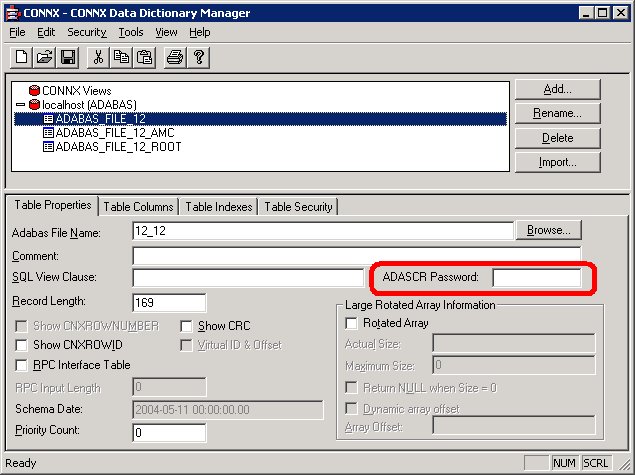
At runtime, administrators can provide a password for any Adabas file using the following extended CONNX syntax:
{fn setadapassword <table alias> , <password>}
For example, to specify a password for the CUSTOMERS_ADABAS table, issue the following SQL statement:
SELECT * FROM adabas_windows.dbo.CUSTOMERS_ADABAS {fn setadapassword CUSTOMERS_ADABAS, PASSWORD}
If you have defined a global password in a CONNX Data Dictionary, the password specified with the SQL statement overrides the global password.